
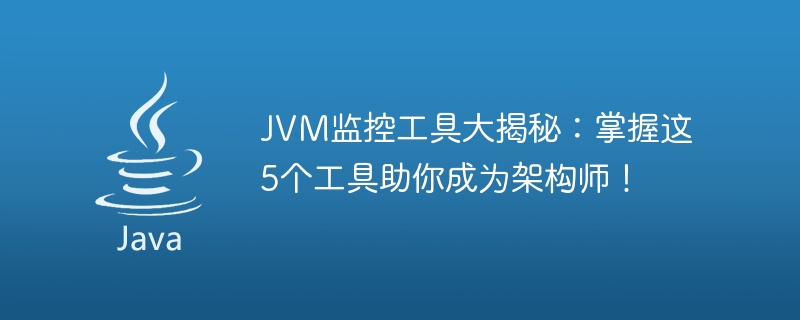
JVM monitoring tools revealed: Master these 5 tools to help you become an architect!
As Java developers, we often encounter performance tuning and troubleshooting issues. In the process of solving these problems, JVM monitoring tools are an indispensable tool. This article will introduce 5 commonly used JVM monitoring tools, which can help us better understand the performance status of applications, quickly locate problems, and provide reliable performance tuning directions.
1. jstat
jstat is a lightweight command line tool that comes with the JDK, used to monitor and output JVM statistics. It can provide real-time heap memory, GC statistics and other data information. We can check the GC status of the application by executing the following command:
jstat -gc <pid> <interval> <count>
Among them, pid is the process ID of the target Java process, interval is the interval between data output (in milliseconds), and count is the number of outputs. By observing the output of jstat, we can understand the time of each GC pause, the status of each generation, etc. Based on this information, we can determine whether there is a memory leak and whether the GC strategy needs to be adjusted, etc.
2. jstack
jstack is a command line tool that comes with the JDK. It is used to print thread information of the Java process, including thread status, call stack, etc. It can help us quickly locate problems such as deadlocks and high CPU usage in applications.
You can generate the call stack information of the thread through the following command:
jstack <pid>
Where, pid is the process ID of the target Java process. The generated thread information can be output directly to the console or to a file for analysis. By analyzing the call stack of threads, we can understand the mutual exclusion relationship between threads, competition for resources, etc., so as to better locate the problem.
3. jmap
jmap is a command line tool that comes with the JDK, used to generate heap dump files of Java processes. A heap dump file is a binary file that contains information about all objects in the Java heap. We can generate a heap dump file through the following command:
jmap -dump:format=b,file=<dumpfile> <pid>
where dumpfile is the file name of the generated heap dump file, and pid is the process ID of the target Java process. After generating a heap dump file, you can use heap dump analysis tools such as MAT (Memory Analyzer Tool) for analysis.
With the help of heap dump files, we can understand the occupancy of objects in the current Java process, the reference relationships of objects, etc. By analyzing heap dump files, we can discover problems such as memory leaks and large objects, and propose corresponding tuning solutions.
4. VisualVM
VisualVM is a graphical JVM monitoring tool that comes with JDK. It integrates jstat, jstack, jmap and other tools to provide comprehensive performance analysis and problem location. . We can view the application's memory usage, thread status, GC status, etc. through the VisualVM graphical interface.
VisualVM also supports the installation of various plug-ins to extend its functions. For example, you can install the VisualGC plug-in to monitor GC status, memory usage, etc. in real time.
5. Arthas
Arthas is Alibaba's open source Java diagnostic tool. It provides a rich set of commands and functions that can diagnose and debug Java processes at runtime. It can track method calls in real time, dynamically modify the values of variables, and even perform thread-level debugging.
Arthas has a Unix-like command line interface and supports command completion and automatic prompts. Through Arthas's command line interface, you can view the execution of methods in real time, analyze performance bottlenecks, and even perform real-time application tuning.
The following is an example of using Arthas for method tracking:
$ java -jar arthas-boot.jar
$ jad com.example.demo.DemoController index
$ trace com.example.demo.DemoController index
The above are 5 commonly used JVM monitoring tools. By mastering these tools, you can better understand and optimize application performance, quickly locate problems, and provide stable and reliable solutions. As an architect, being proficient in these tools will make you more comfortable at work and become an efficient developer.
The above is the detailed content of JVM monitoring tools revealed: Master these 5 tools to help you become an architect!. For more information, please follow other related articles on the PHP Chinese website!
 How to solve invalid synrax
How to solve invalid synrax
 What to do if windows photo viewer is out of memory
What to do if windows photo viewer is out of memory
 Common encryption methods for data encryption storage
Common encryption methods for data encryption storage
 Introduction to foreign free vps software
Introduction to foreign free vps software
 The difference between scratch and python
The difference between scratch and python
 What does network access denied mean wifi?
What does network access denied mean wifi?
 Port 8080 is occupied
Port 8080 is occupied
 SQL 5120 error solution
SQL 5120 error solution




