
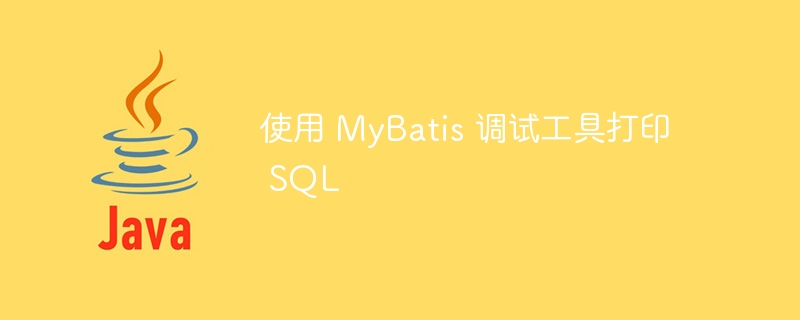
When developing using MyBatis, you often need to view the generated SQL statements in order to debug and optimize the program. MyBatis provides a convenient tool to print the generated SQL statements, which can help us quickly locate problems and debug. This article will introduce how to use MyBatis's debugging tool to print SQL statements and provide specific code examples.
First, we need to enable the logging function in the MyBatis configuration file. In the mybatis-config.xml file, add the following content:
<configuration>
<settings>
<setting name="logImpl" value="STDOUT_LOGGING" />
</settings>
</configuration>This will enable the logging function of MyBatis and output the log to the console.
Next, we need to add the annotation @SelectProvider to the Mapper interface method that needs to be debugged, and specify the Provider class to be used. The Provider class is a class that assists in generating SQL statements, in which we can customize the logic of generating SQL.
The following is a sample Mapper interface:
public interface UserMapper {
@SelectProvider(type = UserSqlProvider.class, method = "getUserByIdSql")
User getUserById(int id);
}Then write the corresponding Provider class UserSqlProvider:
public class UserSqlProvider {
public String getUserByIdSql() {
return "SELECT * FROM user WHERE id = #{id}";
}
}The method getUserByIdSql that generates SQL statements for querying user information is defined in the Provider class .
Finally, we can print the generated SQL statement through the debugging tool when calling the Mapper interface method. Where the Mapper interface method is called in the Service layer or elsewhere, add the following code:
User user = userMapper.getUserById(1);
((Logger) LoggerFactory.getLogger(UserSqlProvider.class)).error("Generated SQL: " + ((Logger) LoggerFactory.getLogger(UserSqlProvider.class)).getName());This will output the generated SQL statement on the console.
Through the above steps, we can use MyBatis' debugging tool to print the generated SQL statements to help us quickly locate the problem and debug it. Hope this article is helpful to everyone!
The above is the detailed content of Use MyBatis debugging tool to print SQL. For more information, please follow other related articles on the PHP Chinese website!
 mybatis first level cache and second level cache
mybatis first level cache and second level cache
 SQL statement to backup database
SQL statement to backup database
 What is the difference between ibatis and mybatis
What is the difference between ibatis and mybatis
 How to configure database connection in mybatis
How to configure database connection in mybatis
 What is the working principle and process of mybatis
What is the working principle and process of mybatis
 What are the differences between hibernate and mybatis
What are the differences between hibernate and mybatis
 date function usage
date function usage
 How to check if mysql password is forgotten
How to check if mysql password is forgotten




