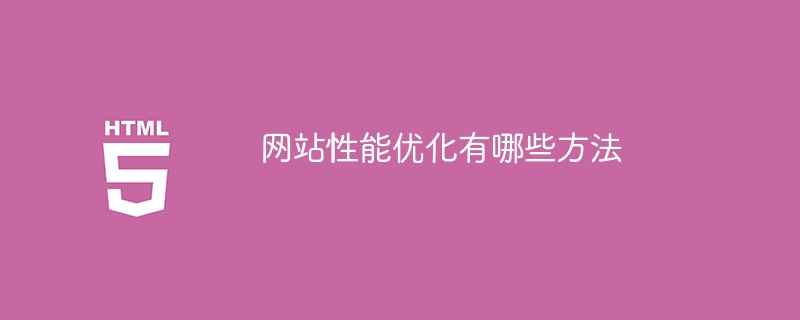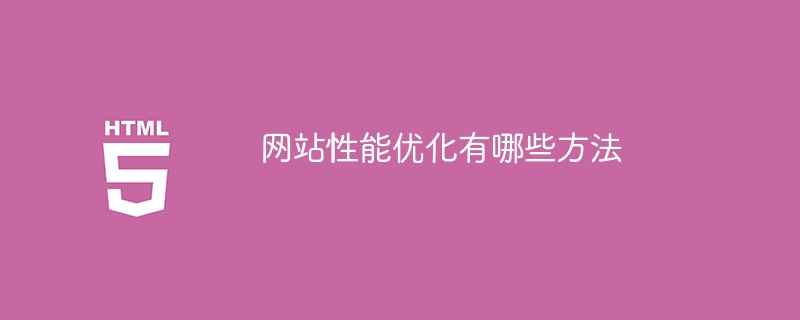
What are the methods for website performance optimization? Specific code examples are required
With the rapid development of the Internet, website performance optimization has become increasingly important. A high-performing website not only improves user experience, but also attracts more visitors and increases conversion rates. This article will introduce some commonly used website performance optimization methods and provide specific code examples to help readers better understand.
- Compress and merge static resources
Compression and merging of static resources can reduce the loading time of web pages. You can use Gzip to compress static resources (such as CSS, JavaScript, and image files) to reduce the file size and thereby improve the loading speed of the website. In addition, merging multiple CSS or JavaScript files into one file can reduce the number of HTTP requests and further speed up web page loading.
Sample code:
CSS file compression:
SetOutputFilter DEFLATE
Copy after login
JavaScript file compression:
SetOutputFilter DEFLATE
Copy after login
Merge CSS files:
Merge JavaScript files:
- Use CDN acceleration
CDN (Content Delivery Network) is a globally distributed server network that can accelerate the transmission and loading speed of static resources and improve user access to the website experience. By using CDN to distribute the static resources of the website, you can achieve nearby access, reduce response time, and reduce server load.
Sample code:
Introducing static resources accelerated by CDN:
- Use cache
Using cache can reduce the load of the server and improve the website response speed. By setting appropriate cache header information, the browser can cache static resources, reduce repeated requests, and speed up web page loading. Cache time can be controlled using the Expires header or the Cache-Control header.
Sample code:
Use Expires header:
ExpiresActive On ExpiresDefault "access plus 1 week"
Copy after login
Use Cache-Control header:
Header set Cache-Control "max-age=604800, public"
Copy after login
- Lazy loading
Lazy loading can improve page responsiveness, especially for pages that contain a lot of images or media assets. You can use the lazyload plug-in to delay loading images. The images will only be loaded when the user scrolls to the image position to avoid loading a large number of image resources at once.
Sample code:
Use lazyload plug-in:
![Image]()
Copy after login
- Database optimization
Database queries are usually a bottleneck in website performance. The query efficiency of the database can be improved by properly designing the database table structure, adding indexes, and optimizing query statements. At the same time, use caching technology (such as Redis or Memcached) to cache query results and reduce the number of database accesses, thereby improving website performance.
Sample code:
Add index:
ALTER TABLE `user` ADD INDEX (`username`);
Copy after login
Use cached query results:
$user = $cache->get('user'); if (!$user) { $user = $db->query('SELECT * FROM user WHERE id = 1')->fetch(); $cache->set('user', $user, 3600); }
Copy after login
In summary, website performance optimization is a An ongoing process. By compressing and merging static resources, using CDN acceleration, properly setting cache, lazy loading and database optimization, the loading speed and performance of the website can be greatly improved. Hopefully, the specific code examples provided in this article will help readers better understand and apply these optimization methods to create high-performance websites.
The above is the detailed content of What are the ways to optimize website performance?. For more information, please follow other related articles on the PHP Chinese website!