
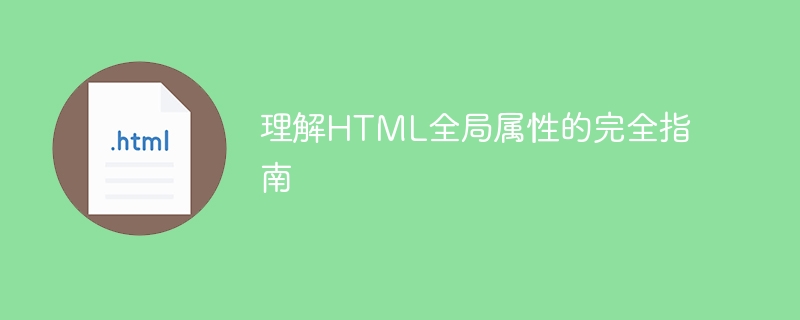
Complete guide to understanding HTML global attributes, specific code examples required
When writing HTML code, we usually use various elements and attributes to describe the structure of a web page and content. Some of these elements are global attributes, which means they can be applied to any HTML element. Understanding and correctly using these global properties is critical to developing high-quality web pages. This article will comprehensively introduce HTML global attributes and give specific code examples.
Global attributes are attributes that can be used by all HTML elements. They are not restricted to specific elements. The following are some common global attributes defined in HTML5:
#class: used to specify the class name of the element, which can be used to set styles or select elements in JavaScript. <div class="container">
<p class="text">这是一个示例文本。</p>
</div>id: Used to specify a unique identifier for an element, similar to giving the element a name. Unlike class, id must be unique and cannot be reused. <div id="header">
<h1>这是一个标题</h1>
</div>style: Used to specify style attributes for elements. Styles can be set directly in HTML or through CSS style sheets. <p style="color: blue; font-size: 16px;">这是一个蓝色的段落,字体大小为16像素。</p>
title: Used to provide an additional descriptive information for the element, usually displayed in the form of a tool tip when the mouse is hovered. <a href="https://www.example.com" title="这是一个链接">示例链接</a>
data-*: Used to store custom data in elements that can be read and modified in JavaScript. The * part can be any customized attribute name. <button data-id="1" data-name="John">点击</button>
aria-*: Used to provide related attributes for accessibility (Accessibility) to help assistive devices such as screen readers understand and navigate web content. <div role="button" aria-label="打开菜单">菜单</div>
In addition to the global attributes listed above, there are some other global attributes, such as lang, dir, hidden Etc., they all have their own uses and scopes. By understanding the role of these global properties, we can build web pages more efficiently and improve the user experience.
It should be noted that although global attributes can be applied to any HTML element, not all elements are sensitive to all global attributes. For example, the data-* attribute is only meaningful when used in JavaScript, and for some elements that do not support styles, such as <img alt="The Complete Guide to Understanding HTML Global Properties" >, <br> etc., style attribute is invalid.
To sum up, understanding and correctly using HTML global attributes is crucial to developing high-quality web pages. By rationally utilizing these global attributes, we can better manage and organize web content and improve user experience. I hope the code examples in this article can help you better understand and use HTML global attributes.
The above is the detailed content of The Complete Guide to Understanding HTML Global Properties. For more information, please follow other related articles on the PHP Chinese website!