
php editor Zimo brings you a new feature after the iOS 17 system update: turning live photos into live stickers. This feature allows users to process photos more personally, making them more interesting and creative. This article will introduce you in detail how to take advantage of this feature in iOS 17 system, allowing you to easily turn photos into unique live stickers, making your photos vivid, interesting and unique.
Live Stickers roughly means looping animated stickers. After upgrading to iOS 17, we can convert the subjects in the live photos taken into live stickers, and then share them with family and friends in “Messages” and other places. Share with friends.
If you want to turn live photos into live stickers, follow the steps below:
1: Tap Click the button to the left of the text input field, then tap the Sticker option. Select the sticker icon in the sticker application row, then click the big button in the sticker menu.
Two: Next, tap Live Photos below the image search bar, and then select a Live Photo.
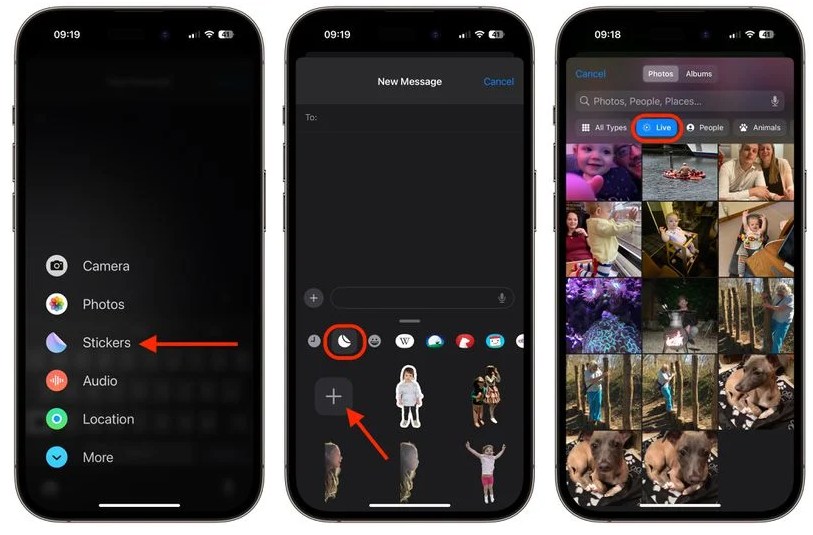
Three: Tap "Add Sticker" at the bottom of the screen, then tap the one you just created sticker to select it and send it.
Alternatively, press and hold the sticker and drag it to an earlier part of the conversation.
You can also long-press on a sticker to rearrange it into your collection, add effects, or delete it.
It is important to note that if you add an effect to your creation using the "Add Effect" option, it will no longer be a dynamic sticker, but will become a standard static sticker.
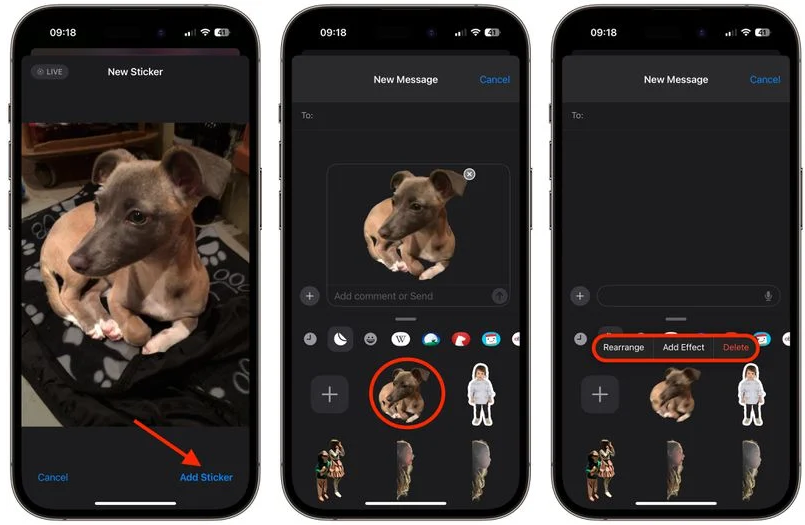
The above is the detailed content of How to turn live photos into live stickers after upgrading to iOS 17?. For more information, please follow other related articles on the PHP Chinese website!
 Commonly used permutation and combination formulas
Commonly used permutation and combination formulas
 preventdefault() usage
preventdefault() usage
 How to delete WeChat emoticons
How to delete WeChat emoticons
 What are the production methods of html5 animation production?
What are the production methods of html5 animation production?
 what does usb interface mean
what does usb interface mean
 How to solve garbled tomcat logs
How to solve garbled tomcat logs
 The difference between random and pseudo-random
The difference between random and pseudo-random
 The difference between wildcard masking and unmasking
The difference between wildcard masking and unmasking




