
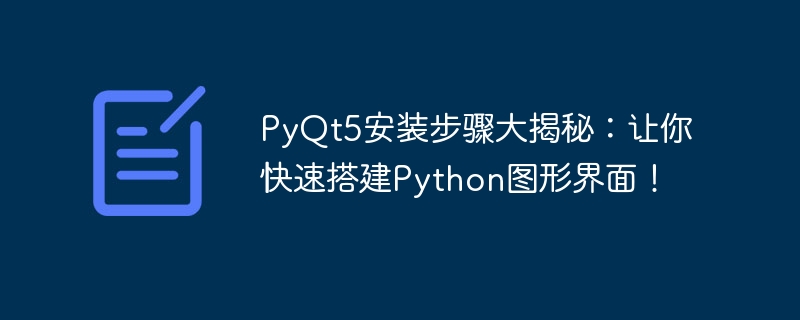
PyQt5 is a powerful Python module that can be used to create graphical interface applications. This article will reveal the installation steps of PyQt5 and provide specific code examples to help readers quickly build a Python graphical interface.
Step 1: Install Python
Before starting to install PyQt5, we need to install Python first. You can download the latest version of Python from the Python official website and install it according to the operating system.
Step 2: Install PyQt5
After installing Python, we can use the pip tool to install the PyQt5 module. Enter the following command in the command line:
pip install PyQt5
It will automatically download and install the PyQt5 module from PyPI.
Step 3: Create the first PyQt5 application
After the installation is complete, we can start creating the first PyQt5 application. The following is a simple code example to create a window containing a button:
import sys from PyQt5.QtWidgets import QApplication, QWidget, QPushButton # 创建应用程序对象 app = QApplication(sys.argv) # 创建窗口对象 window = QWidget() window.setGeometry(100, 100, 300, 200) # 设置窗口位置和大小 # 创建按钮对象 button = QPushButton('Click me', window) button.setGeometry(100, 50, 100, 30) # 设置按钮位置和大小 # 显示窗口 window.show() # 运行应用程序 sys.exit(app.exec_())
In this code, we first import the required modules, includingQApplication,QWidgetandQPushButton. Then, we created aQApplicationobjectapp, which is the main interface of the PyQt5 application. Next, we create aQWidgetobjectwindow, which is a widget. Then, we create aQPushButtonobjectbutton, which is a button widget, and we add it to the window. Finally, we use thewindow.show()method to display the window and run the application.
Step 4: Run the application
Save this code to a file, such asmain.py, and then run the following command on the command line:
python main.py
You will see a window pop up with a button. Click the button to perform the corresponding operation.
Summary
This article introduces the installation steps of PyQt5 and provides a simple code example to help readers quickly build a Python graphical interface. By learning PyQt5, we can create a variety of interactive applications, from simple image processing tools to complex business applications, providing a rich user interface experience. I hope this article can provide readers with an introductory guide to help them get started using PyQt5.
The above is the detailed content of Revealing the installation steps of PyQt5: Quickly build a Python graphical interface!. For more information, please follow other related articles on the PHP Chinese website!
 Which platform is better for virtual currency trading?
Which platform is better for virtual currency trading? How much is Dimensity 6020 equivalent to Snapdragon?
How much is Dimensity 6020 equivalent to Snapdragon? What are the methods to change password in MySQL?
What are the methods to change password in MySQL? The difference between rest api and api
The difference between rest api and api caj file opening method
caj file opening method What to do if there is no sound from the computer microphone
What to do if there is no sound from the computer microphone The meaning of today's headline display volume
The meaning of today's headline display volume How to solve tomcat Chinese garbled characters
How to solve tomcat Chinese garbled characters



