
The iPhone automatically shuts down may be due to system problems, battery aging, or application conflicts. PHP editor Strawberry will share with you several solutions: 1. Check for updates and restart iPhone; 2. Reset iPhone settings; 3. Check battery health; 4. Repair iOS system. I hope these methods can help everyone solve the problem of iPhone automatically shutting down and restore the phone to normal use.

The following editor will share with you the reasons why the iPhone automatically shuts down, and provide some practical solutions to ensure the normal operation of the iPhone.
Go to [Settings] > [Battery] > [Battery Health] to check the maximum capacity and performance of the battery. Low battery health can cause your phone to shut down suddenly. If the iPhone battery health is lower than 80%, it is recommended to replace the battery; if the iPhone still shuts down after exceeding 80%, it may be a battery failure, and it is recommended to consult Apple officials.
When the device temperature is too low or too high, the iOS device may temporarily shorten battery life and may cause a shutdown. Avoid using your mobile phone in extremely low and high temperature environments, and try to use your mobile phone in an environment with normal temperatures. Additionally, you can try closing some power-hungry apps to extend battery life.

IOS system problems may also cause the Apple phone to automatically shut down after a while. For example, system crashes, software conflicts, etc. may cause automatic shutdown. If your iPhone encounters system problems, you can try system repair.
Here the editor recommends using the Apple phone repair tool, which can repair more than 150 iOS system problems such as automatic shutdown, stuck in recovery mode, white apple, non-stop restarting, and failed updates.
Operation process:
Step 1: Download and install the tool, and connect the device to the computer through a data cable. After the connection is successful, the software will automatically identify the computer. Click "Fix iOS system problems".

Then select "Standard Repair" and click to download the firmware. The software provides the latest version of iOS system firmware by default.

Step 2: After the firmware download is successful, click "Start Repair" to start the repair. The iPhone will automatically start the device after repair.

Step 3: Wait for the repair to be completed. The entire repair process takes about 10 minutes. Be careful not to disconnect the data cable during the operation. Just display "Repair Complete".
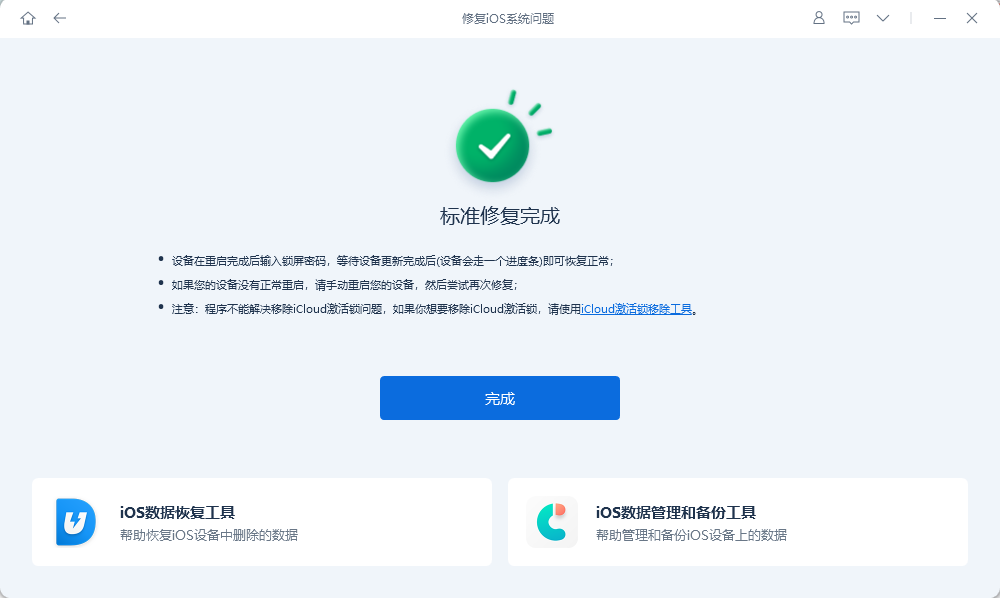
If the above method does not work, it may be caused by hardware problems. For example, damage to internal components, motherboard failure, etc. can cause automatic shutdown. If the phone shuts down due to hardware problems, it is recommended to go to Apple’s official service provider or contact Apple’s official customer service for professional hardware maintenance.
The above is the detailed content of What should I do if my iPhone shuts down automatically? Share some useful solutions. For more information, please follow other related articles on the PHP Chinese website!




