
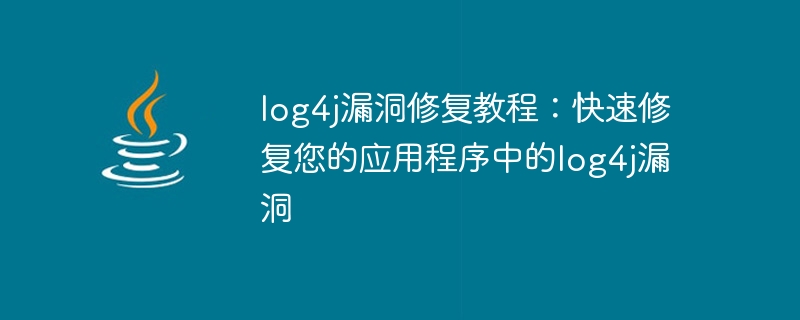
log4j vulnerability repair tutorial: Quickly fix log4j vulnerabilities in your application, specific code examples are required
[Introduction]
In the field of network security, The log4j vulnerability is a serious security issue that has attracted much attention recently. This vulnerability affects many Java applications that use the log4j logging library, allowing hackers to execute remote code through maliciously crafted log messages. In order to help developers quickly repair log4j vulnerabilities in their own applications, this article will provide detailed repair steps and specific code examples.
[What is log4j vulnerability]
log4j is one of the most widely used logging libraries in the Java field. It provides powerful logging functions and is used by many applications for logging and tracing. However, the recently disclosed log4j vulnerability (also known as CVE-2021-44228) reveals a serious security issue, that is, hackers can remotely execute malicious code and control affected applications by constructing specific log information.
[Fix Steps]
In order to fix the log4j vulnerability in your application, you can follow these steps:
Step One: Determine the Affected Version
First , you need to determine if the version of log4j you are using is affected by the vulnerability. This can be confirmed by checking the application's dependencies or looking at the log4j version number. Affected versions include log4j 2.0 through 2.14.1.
Step 2: Upgrade the log4j version
If your application uses a log4j version that is affected by the vulnerability, the best solution is to upgrade to log4j 2.15.0 or higher. By upgrading your log4j version, you ensure protection against vulnerabilities.
Step 3: Apply the patch
If upgrading the log4j version is not feasible or cannot be completed immediately, you can try to apply the official patch. First, you need to download and apply the patch for the version of log4j you are using. Then, apply the patch file to your application, recompile, and deploy.
Step Four: Prevent Malicious Input
To further protect your application from log4j vulnerabilities, you can take some defensive measures. First, make sure your application adequately validates and filters user input to prevent malicious input. Additionally, you can use safe coding practices when handling log information, such as avoiding concatenating log information directly with user input.
[Specific code example]
The following is a specific code example that shows how to fix the log4j vulnerability in the application by upgrading the log4j version:
// 引入新版本的log4j库
import org.apache.logging.log4j.LogManager;
import org.apache.logging.log4j.Logger;
public class Application {
// 创建日志记录器
private static final Logger logger = LogManager.getLogger(Application.class);
public static void main(String[] args) {
// 执行应用程序逻辑
// 使用日志记录器输出日志信息
logger.info("这是一个日志信息");
}
}In the above code example , we used the new API of log4j version 2.15.0 to create and use loggers. By upgrading the log4j version, we can ensure that the log4j vulnerabilities are fixed and improve the security of the application.
[Conclusion]
Fixing log4j vulnerabilities is critical to protecting the security of your application. This article provides detailed fixing steps and specific code examples to help you quickly fix log4j vulnerabilities in your applications. It is recommended to repair the affected applications as soon as possible and continue to pay attention to and update relevant vulnerability fixes.
Note: This article only provides a method to repair log4j vulnerabilities. The specific repair steps depend on your application and development environment. It is recommended that remediation measures be carefully reviewed and tested in practice to ensure their suitability and effectiveness.
The above is the detailed content of Fix log4j vulnerabilities in your applications: a step-by-step guide to help you fix them quickly. For more information, please follow other related articles on the PHP Chinese website!
 Computer system vulnerability repair methods
Computer system vulnerability repair methods
 How to resolve WerFault.exe application error
How to resolve WerFault.exe application error
 How to get the address bar address
How to get the address bar address
 How to buy Ripple in China
How to buy Ripple in China
 Mechanical energy conservation law formula
Mechanical energy conservation law formula
 What are the 8 data types of redis
What are the 8 data types of redis
 Why does the computer automatically restart?
Why does the computer automatically restart?
 How to check deleted call records
How to check deleted call records




