
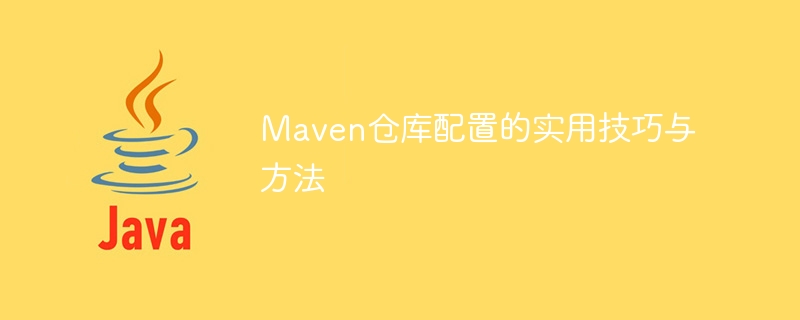
Maven is an extremely popular build tool, and one of its main functions is to manage project dependencies. When using Maven to build a project, we cannot do without the Maven repository. The Maven repository is a place used to store various dependent libraries, plug-ins, and other resources required for building. A good Maven warehouse configuration can effectively improve the construction efficiency of the project, while also ensuring the stability and maintainability of the project. This article will introduce some practical tips and methods for Maven warehouse configuration, and attach specific code examples. I hope it will be helpful to readers.
By default, Maven will place the downloaded dependency library in the .m2 folder under the user directory, which is the local warehouse . You can specify the location of the local warehouse by modifying the settings.xml file, for example:
<localRepository>/path/to/local/repository</localRepository>
This can avoid repeated downloading of dependent libraries on different machines and improve build efficiency.
Maven also supports configuring remote warehouses to download dependent libraries or plug-ins. You can add the following content to the pom.xml file:
<repositories>
<repository>
<id>central</id>
<url>https://repo.maven.apache.org/maven2</url>
</repository>
</repositories>This way you can download dependent libraries through the central warehouse, and you can also add other private warehouses to meet specific needs.
In some network environments, it may be necessary to configure a proxy server to access the remote warehouse. You can add the proxy configuration information in the settings.xml file:
<proxies>
<proxy>
<id>example-proxy</id>
<active>true</active>
<protocol>http</protocol>
<host>proxy.example.com</host>
<port>8080</port>
<username>username</username>
<password>password</password>
</proxy>
</proxies>In this way, you can access the remote warehouse through the proxy server.
Mirroring is a way to increase download speed. It can be downloaded through a mirror server instead of the original warehouse address. You can configure the mirror server in the settings.xml file:
<mirrors>
<mirror>
<id>example-mirror</id>
<url>https://mirrors.example.com/maven2</url>
<mirrorOf>central</mirrorOf>
</mirror>
</mirrors>This way you can speed up the download of dependent libraries through the mirror server.
In addition to public warehouses, sometimes we also need to build private warehouses to manage our own dependent libraries. You can configure the private warehouse in the following way:
<repositories>
<repository>
<id>private-repo</id>
<url>http://your.private.repo/maven2</url>
</repository>
</repositories>So that you can download custom dependent libraries through the private warehouse.
Through reasonable Maven warehouse configuration, the efficiency of project construction can be improved and the stability and maintainability of the project can be ensured. I hope that the practical tips and methods introduced in this article can help readers better use Maven to build projects.
The above is the detailed content of Practical tips for optimizing Maven warehouse configuration. For more information, please follow other related articles on the PHP Chinese website!




