
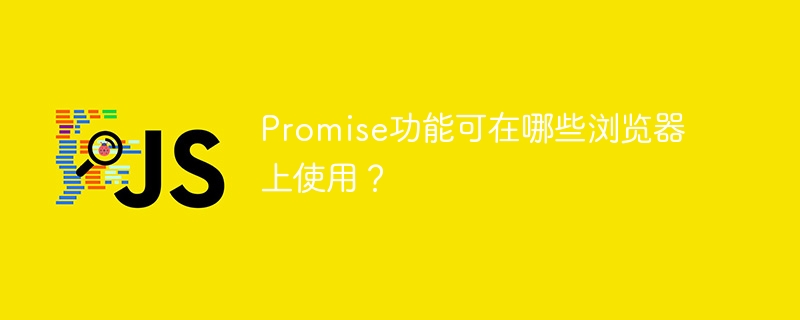
With the rapid development of the Internet, the use of browsers has become an indispensable part of our daily lives. In web development, in order to provide a better user experience and optimize web page loading speed, some efficient programming methods need to be used to handle asynchronous operations. The Promise function is a programming model widely used in browsers. This article will introduce the use of the Promise function in different browsers.
The Promise function is a programming model for handling asynchronous operations. It can simplify code implementation and make asynchronous operations clearer and readable. One of the main advantages of the Promise feature is that it avoids "callback hell," a situation where multiple asynchronous operations are nested too deeply together, making the code difficult to maintain and understand. By using Promise, asynchronous operations can be organized and managed in a chained manner.
First, let’s take a look at the compatibility of Promise in mainstream browsers. Currently, the Promise function is supported in most modern browsers, including Google Chrome, Mozilla Firefox, Safari, Microsoft Edge, etc. In these browsers, we can directly use the Promise function to program asynchronous operations.
However, some earlier versions of browsers have some limitations in supporting the Promise function. For example, Internet Explorer 11 only supports some Promise features and requires polyfills to provide complete support. When using the Promise function, we can perform corresponding processing by detecting whether the browser supports Promise, such as using polyfill to be compatible with older versions of browsers.
The following is a sample code that demonstrates how to use the Promise function to handle asynchronous operations:
// 创建一个Promise实例
let promise = new Promise((resolve, reject) => {
// 异步操作
setTimeout(() => {
let data = '异步操作返回的数据';
// 完成操作,并返回结果
resolve(data);
}, 2000);
});
// 使用Promise实例
promise
.then(result => {
// 处理成功的结果
console.log(result);
})
.catch(error => {
// 处理失败的结果
console.error(error);
});In the above code, we create a Promise instance and complete the asynchronous operation Then use the resolve function to return the result of the operation. When using Promise instances, we can handle successful results through the then method and handle failed results through the catch method.
Through the above sample code, we can see the simplicity and ease of use of the Promise function. In modern browsers, the Promise function has become a standard way to handle asynchronous operations and is widely used.
To sum up, the Promise function is a programming pattern widely used in browsers, which can simplify the processing of asynchronous operations and provide a better user experience. In mainstream browsers, the Promise function is widely supported and can be used directly. For some older browsers, we can provide compatibility through polyfills. Whether on modern browsers or some older browsers, the Promise function is an excellent choice for handling asynchronous operations.
The above is the detailed content of Which browsers support Promise function?. For more information, please follow other related articles on the PHP Chinese website!
 The computer has Internet access but the browser cannot open the web page
The computer has Internet access but the browser cannot open the web page
 What does browser mean
What does browser mean
 Browser compatibility
Browser compatibility
 Usage of promise
Usage of promise
 Introduction to html text box types
Introduction to html text box types
 How to solve the problem of garbled characters when opening a web page
How to solve the problem of garbled characters when opening a web page
 Detailed explanation of nohup command
Detailed explanation of nohup command
 How to buy and sell Bitcoin on Huobi.com
How to buy and sell Bitcoin on Huobi.com




