
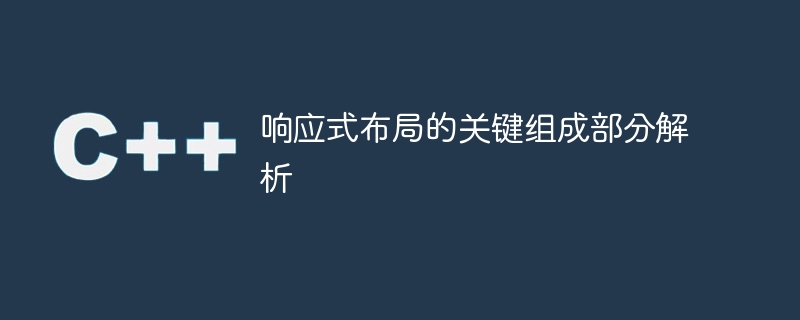
Analysis of the key components of responsive layout requires specific code examples
In today's mobile Internet era, people are increasingly using various types of devices to Browse the web on mobile phones, tablets, laptops, smart TVs, etc. These devices have different screen sizes and resolutions, so traditional fixed layouts no longer meet user needs. In contrast, responsive layout becomes the best choice to solve this problem.
Responsive layout refers to the use of CSS3 Media Queries and other related technologies to enable web pages to automatically adjust the layout and display effects according to the screen size and resolution of the device used by the user. In other words, a responsive layout provides an optimized user experience on different screens.
When designing a responsive layout, there are several key components that require special attention, as follows:
Flexible grid layout is the cornerstone of responsive layout. By using percentage units and CSS3 Flexbox, we can create a grid system that adapts to different screen sizes. Here is a sample code:
.container {
display: flex;
flex-wrap: wrap;
}
.item {
width: 25%;
}In the above code, the .container element is set to display: flex;, so that its inner child elements.item can be displayed in a row and will automatically adapt to the width of the parent element. By setting the width of the .item elements to 25%, we can display 4 .item elements in a row (assuming a maximum of 4 elements can be displayed in a row).
Media queries are another important component of responsive layout. It allows us to apply different styles based on different screen sizes and resolutions. Media queries use the @media rule, and conditions for specific screens can be specified via CSS3 Media Features. Here is a sample code:
@media screen and (max-width: 768px) {
/* 在屏幕宽度小于 768px 时应用的样式 */
.container {
flex-direction: column;
}
.item {
width: 100%;
}
}In the above code, when the screen width is less than 768px, the flex-direction attribute of the .container element is set to column, so that .item elements will be arranged vertically. At the same time, the width of the .item element is set to 100% to fit on smaller screens.
In responsive layout, the adaptability of images and media is also an important consideration. By using the max-width property of CSS3, we can enable images and media to automatically scale to fit different screen sizes. The following is a sample code:
img {
max-width: 100%;
height: auto;
}In the above code, the max-width attribute of the img element is set to 100%, indicating that the width of the image cannot exceed The width of its parent element. At the same time, the height attribute is set to auto, which means that the height of the image will automatically adjust according to the width change.
To sum up, flexible grid layout, media queries, and adaptability of images and media are key components of responsive layout. They use CSS technology to enable web pages to provide a good and consistent user experience on different devices. In the actual development process, we can adjust their code according to specific needs to adapt to different layout requirements and user devices.
We hope that the above code examples and analysis can help readers better understand the key components of responsive layout and be able to use it flexibly in actual development.
The above is the detailed content of Analyze the key elements of responsive layout. For more information, please follow other related articles on the PHP Chinese website!




