
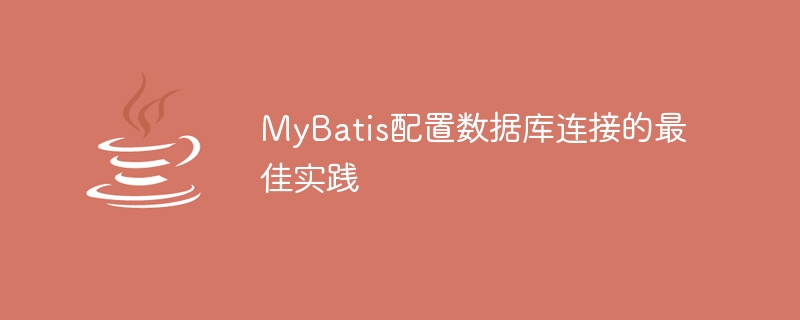
Best practices for configuring database connections in MyBatis, specific code examples are required
Database connections are the key to using MyBatis for database operations. When configuring a database connection, we need to consider some best practices to ensure system performance and reliability. This article will introduce several best practices for configuring database connections in MyBatis and provide specific code examples.
When configuring database connections in MyBatis, we should use connection pools to manage connections. Connection pooling is a mechanism for maintaining and reusing database connections. It can effectively reduce the creation and destruction of database connections and improve system performance and response speed.
Common connection pool implementations include Druid, HikariCP, etc. The following is a code example using HikariCP connection pool:
<dataSource type="com.zaxxer.hikari.HikariDataSource"> <property name="driverClassName" value="com.mysql.jdbc.Driver"/> <property name="jdbcUrl" value="jdbc:mysql://localhost:3306/mydatabase"/> <property name="username" value="root"/> <property name="password" value="password"/> <!-- 其他连接池配置,如最大连接数、最小连接数等 --> </dataSource>
In actual applications, we should based on the load and performance requirements of the system to configure the appropriate number of connections. If you open too many connections, it may lead to a waste of database resources and performance degradation; if you open too few connections, problems such as connection timeouts may occur.
We can control the number of connections by setting the maximum number of connections and the minimum number of connections in the connection pool configuration. The following is an example configuration:
<dataSource type="com.zaxxer.hikari.HikariDataSource"> <!-- 其他配置 --> <property name="maximumPoolSize" value="10"/> <property name="minimumIdle" value="5"/> </dataSource>
In order to prevent the connection from occupying database resources for too long, we should configure the connection timeout period. The connection timeout period means that if the connection is not used within a period of time, it will be automatically closed.
In the HikariCP connection pool, you can configure the connection timeout by setting the connectionTimeout attribute. The following is a sample configuration:
<dataSource type="com.zaxxer.hikari.HikariDataSource"> <!-- 其他配置 --> <property name="connectionTimeout" value="30000"/> </dataSource>
When performing database operations, we can choose whether to submit transactions manually or automatically. If you choose to automatically commit transactions, each SQL statement will be executed immediately and the transaction will be committed.
In MyBatis, you can configure the automatic submission behavior of the connection by setting the autoCommit attribute. The following is an example configuration:
<dataSource type="com.zaxxer.hikari.HikariDataSource"> <!-- 其他配置 --> <property name="autoCommit" value="false"/> </dataSource>
In order to avoid the waste of resources caused by long-term connection occupancy, we can configure the maximum life cycle of the connection cycle. After reaching the maximum lifetime, the connection will be automatically closed and removed from the connection pool.
In the HikariCP connection pool, you can configure the maximum life cycle of the connection by setting the maxLifetime attribute. The following is a sample configuration:
<dataSource type="com.zaxxer.hikari.HikariDataSource"> <!-- 其他配置 --> <property name="maxLifetime" value="1800000"/> </dataSource>
The above are several best practices for configuring database connections in MyBatis. By using connection pools to manage connections, avoid excessive connections, configure connection timeouts, set automatic submission of connections, and configure the maximum life cycle of connections, we can improve the performance and reliability of the system. I hope these code examples will help you when configuring database connections in MyBatis.
The above is the detailed content of The best MyBatis database connection configuration method. For more information, please follow other related articles on the PHP Chinese website!
 mybatis first level cache and second level cache
mybatis first level cache and second level cache
 SQL statement to backup database
SQL statement to backup database
 What is the difference between ibatis and mybatis
What is the difference between ibatis and mybatis
 How to configure database connection in mybatis
How to configure database connection in mybatis
 What is the working principle and process of mybatis
What is the working principle and process of mybatis
 What are the differences between hibernate and mybatis
What are the differences between hibernate and mybatis
 git undo submitted commit
git undo submitted commit
 How to solve the problem that the folder does not have security options
How to solve the problem that the folder does not have security options




