
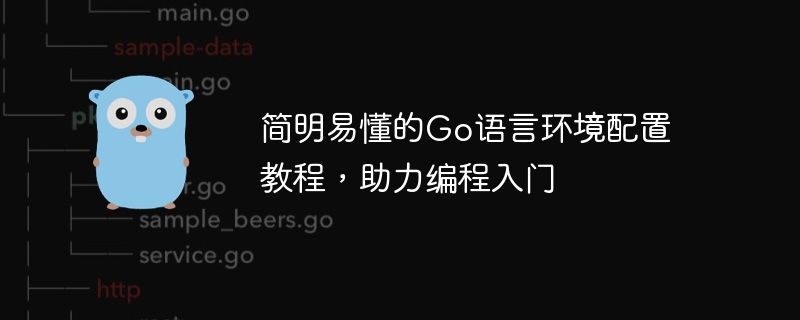
Go language is an open source programming language developed by Google and is increasingly favored by programmers. If you want to learn and use the Go language, the first step is to configure the corresponding development environment. This tutorial will give you a concise and easy-to-understand introduction to how to configure the Go language development environment, helping beginners get started with programming more easily.
First, we need to download and install the Go language compiler. The official website of Go language provides the latest Go language compiler download link. We can choose the corresponding version to download according to our operating system. After the installation is complete, you can verify whether the Go language is successfully installed and view the currently installed Go language version by entering the "go version" command on the command line.
Next, we need to set up the working environment of the Go language. First, create a working directory in the system to store our Go language source code files. Then, set the environment variable GOPATH to specify the path to the Go language working directory. You can set the GOPATH environment variable by editing the system environment variable or using export GOPATH=working directory path on the command line.
After configuring the GOPATH environment variable, we can create a src directory in the working directory to store our Go language source code files. Create another hello folder in the src directory, and create a file named hello.go in it to write our first Go language program.
The following code can be written in the hello.go file:
package main
import "fmt"
func main() {
fmt.Println("Hello, Go!")
}After saving and exiting the file, enter the hello file in the command line folder, and execute the go run hello.go command to compile and run our program. If everything goes well, the command line will output Hello, Go!, indicating that our first Go language program has been successfully run.
In addition to using the go run command to run the program, we can also use the go build command to compile the program to generate an executable file, and then execute the generated program through the command line executable file. In addition, you can also use the go install command to compile and install the program, and install the executable file to the GOPATH/bin directory to facilitate direct execution of the program on the command line.
Through the above concise and easy-to-understand Go language environment configuration tutorial, we hope to help beginners successfully configure the Go language development environment and master Go language programming skills faster. I wish everyone success in learning the Go language!
The above is the detailed content of Go Language Environment Configuration Guide: Getting Started with Programming Easily. For more information, please follow other related articles on the PHP Chinese website!
 Usage of Type keyword in Go
Usage of Type keyword in Go
 How to implement linked list in go
How to implement linked list in go
 What are the Go language programming software?
What are the Go language programming software?
 How to learn go language from 0 basics
How to learn go language from 0 basics
 What are the methods to implement operator overloading in Go language?
What are the methods to implement operator overloading in Go language?
 What are the operators in Go language?
What are the operators in Go language?
 How to configure the pycharm environment
How to configure the pycharm environment
 Virtual mobile phone number to receive verification code
Virtual mobile phone number to receive verification code




