
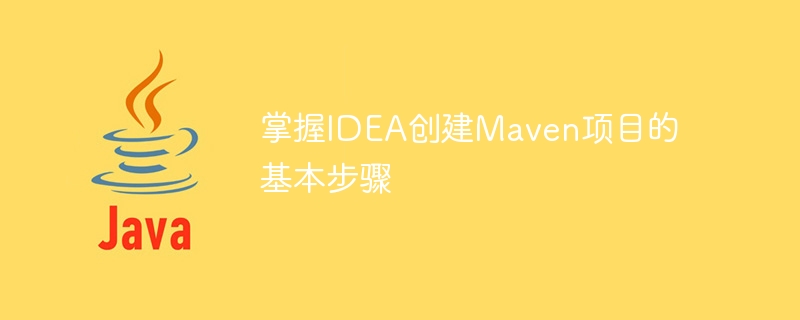
IDEA (IntelliJ IDEA) is a powerful integrated development environment that can help developers develop various Java applications quickly and efficiently. In Java project development, using Maven as a project management tool can help us better manage dependent libraries, build projects, etc. This article will detail the basic steps on how to create a Maven project in IDEA, while providing specific code examples.
Add the required dependency libraries in the "pom.xml" file by adding <dependency in the><dependencies></dependencies><code> tag ; to achieve. For example, add a JUnit dependency:
<dependency> <groupId>junit</groupId> <artifactId>junit</artifactId> <version>4.12</version> <scope>test</scope> </dependency>
The above are the basic steps to create a Maven project in IDEA. With these steps, you can easily create a Java project with Maven support, code it, compile it, and run it. Hope the above content is helpful to you.
The above is the detailed content of Basic tutorial: Create a Maven project using IDEA. For more information, please follow other related articles on the PHP Chinese website!
 A complete list of idea shortcut keys
A complete list of idea shortcut keys
 How to integrate idea with Tomcat
How to integrate idea with Tomcat
 How to configure maven in idea
How to configure maven in idea
 What is the difference between eclipse and idea?
What is the difference between eclipse and idea?
 What is the difference between webstorm and idea?
What is the difference between webstorm and idea?
 Binance official website
Binance official website
 delete an element from js array
delete an element from js array
 What is the main difference between c language and python?
What is the main difference between c language and python?




