
"The connection status in the event log message shows Standby: Disconnected due to NIC compliance. This means that the system is in standby mode and the network interface card (NIC) has been disconnected. Although this typically It is a network issue, but it can also be caused by software and hardware conflicts. In the following discussion, we will explore how to solve this problem."
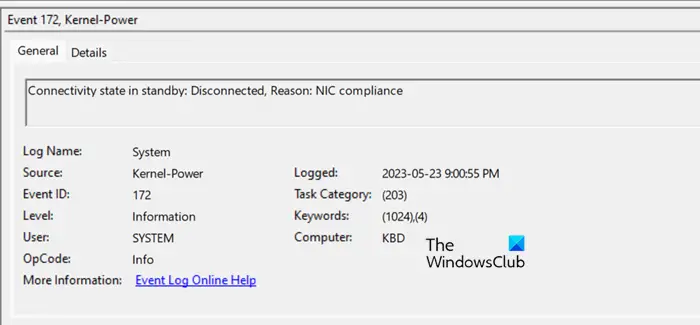
If you see the "Connectivity Status in Standby: DisConnected, Reason: NIC Compliance" message in Windows Event Viewer, this means there may be a problem with your NIC or network interface controller. This usually occurs when the system enters a low power state or standby mode. Problems can stem from a variety of factors, including software and hardware.
The above is the detailed content of Connection status in standby: Disconnected, reason: NIC Compliance. For more information, please follow other related articles on the PHP Chinese website!




