
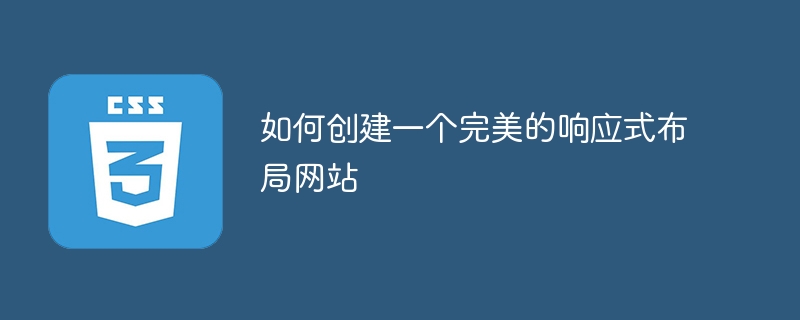
How to create a perfect responsive layout website
With the popularity of mobile devices, more and more people use mobile devices such as mobile phones and tablets to browse Web page. It is very important for website developers to create a responsive layout website that can adapt to different screen sizes. This article will cover some key steps to help you create a perfect responsive layout website.
Step one: Develop a design plan
Before creating a responsive layout website, you first need to develop a design plan. You need to consider the overall structure of your website as well as layout and typography for different screen sizes. You can use design tools like Adobe XD or Sketch to create sketches and consider what will appear on different screen sizes.
Step 2: Choose the appropriate CSS framework
Responsive layout websites usually use CSS frameworks to simplify the development process. Currently popular CSS frameworks include Bootstrap, Foundation, and Bulma. These frameworks provide some predefined grid systems and components that can help you easily create layouts that adapt to different screen sizes.
Step 3: Use media queries
Media queries are a feature of CSS3 that can apply different styles according to the screen size of the device. You can use media queries to modify your website's layout, font size, image size, etc. for different screen sizes. For example:
@media screen and (max-width: 768px) {
/Styles applied on small screen devices/
}
Step Four: Optimize Images
Mobile devices typically have smaller screens and slower network connections, so images need to be optimized when creating a responsive layout website. You can use image compression tools to reduce the file size of images, and use the srcset attribute to provide different sizes of images for different screen sizes.
Step 5: Test and Optimize
After creating a responsive layout website, don’t forget to test and optimize. You can use your browser's developer tools to simulate the screen sizes of different devices and check that the layout and styling of your site are correct. At the same time, ensure that the website works properly on all major browsers and mobile devices.
In addition, you can also use performance testing tools to evaluate the loading speed and performance of the website. If you find problems, you can improve your site's performance by merging and compressing CSS and JavaScript files, using caching, and optimizing server configurations.
Summary:
Creating a perfect responsive layout website requires careful planning and design. Choosing the right CSS framework, using media queries, optimizing images, testing and optimizing are key steps. As more and more people use mobile devices to browse the web, responsive layout websites will become an important trend in future website development. I hope this article can provide you with some help in creating a responsive layout website.
The above is the detailed content of Design a website that adapts seamlessly to different screen sizes. For more information, please follow other related articles on the PHP Chinese website!