
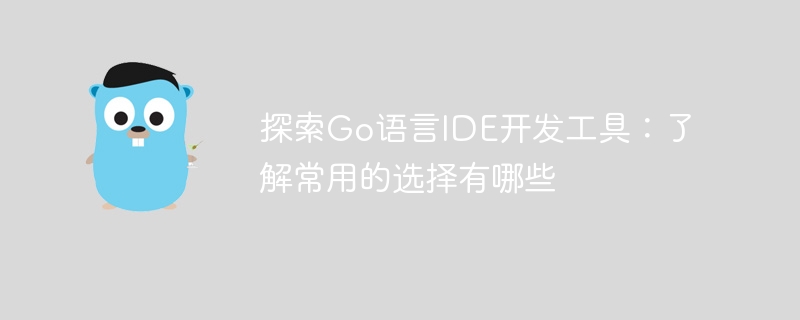
Explore the Go language IDE development tools: Understand the common options and require specific code examples
As the Go language becomes increasingly popular in the field of software development, developers There is an increasingly urgent need to write, debug, and deploy Go code efficiently. An excellent integrated development environment (IDE) tool can greatly improve development efficiency and make coding more relaxed and enjoyable. This article will lead readers to explore Go language IDE development tools, introduce some common choices, and provide specific code examples to help readers better use these tools.
1. Commonly used Go language IDE development tools
2. Specific code examples
The following will take GoLand as an example to introduce how to use this IDE for Go language development and provide some specific code examples.
package main
import "fmt"
func main() {
fmt.Println("Hello, GoLand!")
}After saving the file, press the shortcut key "Ctrl Shift F10" can run the program and see the output in the console.
Summary:
Through the introduction of this article, readers can learn about some commonly used Go language IDE development tools, such as GoLand, Visual Studio Code and Vim, and understand how to develop Go language in GoLand Development, including creating projects, writing code, and debugging programs. I hope this article can be helpful to readers and improve the efficiency and happiness of Go language development.
The above is the detailed content of Exploring Go language IDE development tools: an introduction to common choices. For more information, please follow other related articles on the PHP Chinese website!
 What are the development tools?
What are the development tools?
 Usage of Type keyword in Go
Usage of Type keyword in Go
 How to implement linked list in go
How to implement linked list in go
 What are the Go language programming software?
What are the Go language programming software?
 How to learn go language from 0 basics
How to learn go language from 0 basics
 What are the methods to implement operator overloading in Go language?
What are the methods to implement operator overloading in Go language?
 What are the operators in Go language?
What are the operators in Go language?
 The difference between lightweight application servers and cloud servers
The difference between lightweight application servers and cloud servers