
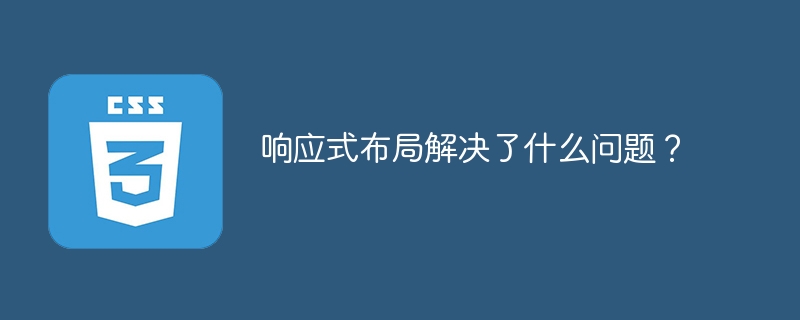
What problems does responsive layout solve?
With the rapid development of mobile Internet, more and more users tend to use mobile devices to access the Internet, instead of being limited to traditional desktop computers. This brings new challenges to web design and development: adaptation issues between different screen sizes and device types. To solve this problem, responsive layout came into being.
The so-called responsive layout is the ability to automatically adjust the layout and style of the page according to the user's device and screen size, so that it can obtain the best browsing experience on different devices. Responsive layout is not just about simply adapting to the screen size, but also involves comprehensive consideration of user interaction and functional requirements.
Through responsive layout, we can solve the following problems:
The following is a sample code using responsive layout:
<!DOCTYPE html>
<html>
<head>
<meta name="viewport" content="width=device-width, initial-scale=1">
<style>
* {
box-sizing: border-box;
}
.container {
width: 100%;
max-width: 1200px;
margin: 0 auto;
padding: 20px;
}
.content {
width: 100%;
float: left;
}
@media screen and (min-width: 768px) {
.content {
width: 70%;
float: left;
}
}
@media screen and (min-width: 1024px) {
.content {
width: 60%;
float: left;
}
}
.sidebar {
width: 100%;
float: left;
}
@media screen and (min-width: 768px) {
.sidebar {
width: 30%;
float: left;
}
}
@media screen and (min-width: 1024px) {
.sidebar {
width: 40%;
float: left;
}
}
</style>
</head>
<body>
<div class="container">
<div class="content">
<h1>这是一个响应式布局示例</h1>
<p>这是一段内容</p>
</div>
<div class="sidebar">
<h2>侧边栏</h2>
<ul>
<li>菜单项1</li>
<li>菜单项2</li>
<li>菜单项3</li>
</ul>
</div>
</div>
</body>
</html>In the above code, .container sets the maximum width and center alignment,.content and .sidebar set different widths and floating methods according to different screen sizes.
By using this responsive layout, the page can adapt to different screen sizes and maintain a good reading experience, whether on a mobile phone, tablet or desktop computer.
In summary, responsive layout solves the page adaptation problem caused by the diversity of mobile devices, provides a better user experience and accessibility, and facilitates website maintenance and updates.
The above is the detailed content of How does responsive layout adapt to different devices?. For more information, please follow other related articles on the PHP Chinese website!
 What should I do if the USB disk cannot be read on the computer?
What should I do if the USB disk cannot be read on the computer?
 Bitcoin personal trading platform
Bitcoin personal trading platform
 Eth price trend today
Eth price trend today
 How to remove the watermark of Douyin account from downloaded videos from Douyin
How to remove the watermark of Douyin account from downloaded videos from Douyin
 Popular remote connection software
Popular remote connection software
 How to sell LUNA coins
How to sell LUNA coins
 Configure HOSTS file
Configure HOSTS file
 What is the file format of mkv?
What is the file format of mkv?




