
In the Windows operating system, how to solve the problem "xlive.dll is an invalid image"? Here are several detailed solutions for you. You can choose the method that suits you to try to solve this problem. 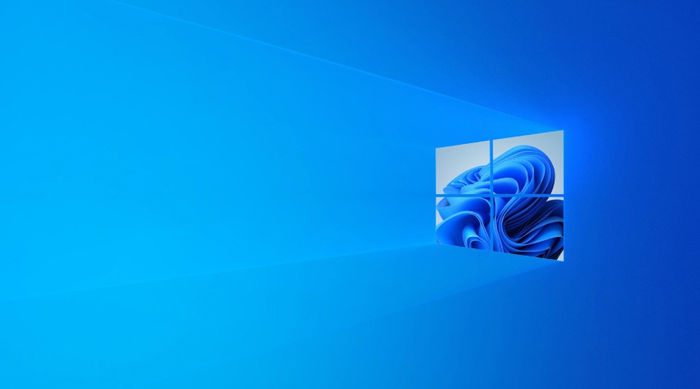
php Editor Xinyi today will introduce to you how to solve the problem of xlive.dll being an invalid image in Windows systems. xlive.dll is the dynamic link library file of Games for Windows Live. If an error message appears that the file is an invalid image, the application may not run properly. Next, we will share several simple and effective methods to help you solve this problem and get your Windows system back to normal operation.
First of all, we can try to use the tools that come with the system to repair it. We can scan and repair system files by running the "sfc /scannow" command. This command checks the integrity of system files and attempts to repair any corrupted or missing files. Just enter this command in the command prompt and press the Enter key, and the system will automatically perform the repair operation.
If the problem cannot be solved using the system's own tools, we can also try to reinstall the related programs or games. Sometimes, the xlive.dll file may cause an invalid image error due to incomplete or damaged installation. By reinstalling the program or game, we can resolve this issue by ensuring that the xlive.dll file is the complete and correct version.
In addition, we can also search and download the correct xlive.dll file online, and then manually replace it into the system directory. This method requires care to ensure that the downloaded file comes from a reliable source and that care should be taken to avoid downloading malware or viruses. Before replacing the xlive.dll file, it is best to back up the original file to prevent other problems.
| File Management | |||
| ##gxxmiscutil.dll is missing and error message | Change the image format | ||
The above is the detailed content of How to solve the problem that the windows image xlive.dll is an invalid image. For more information, please follow other related articles on the PHP Chinese website!




