
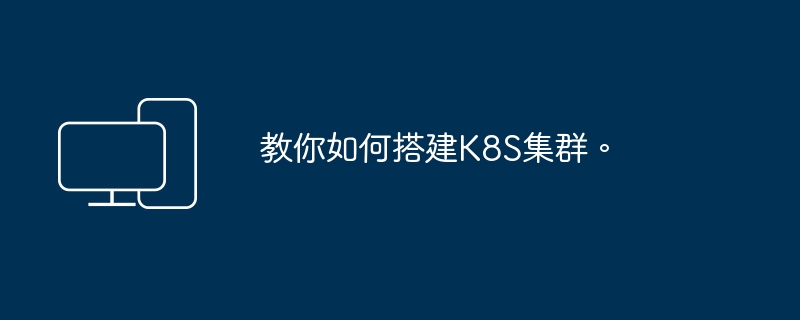
Building a Kubernetes (K8S) cluster usually involves multiple steps and component configurations. The following is a brief guide to setting up a Kubernetes cluster:
Preparation environment:
Install Docker:
Install Kubernetes components:
Initialize the master node:
kubeadm init command to initialize the cluster. This command will generate a token to join the cluster. Join working node:
kubeadm join command adds the worker node to the cluster where the master node is located. kubeadm init command will be used to join the worker node to the cluster. Configure network:
Verification cluster:
kubectl get nodes command to verify whether the nodes in the cluster are running normally. Listed above are the basic steps to build a Kubernetes cluster. Depending on your needs and the characteristics of your environment, additional configuration and adjustments may be required. It is recommended to consult the official Kubernetes documentation and related tutorials for more detailed guidance and more configuration options.
The above is the detailed content of Teach you how to build a K8S cluster.. For more information, please follow other related articles on the PHP Chinese website!




