
php editor Strawberry introduces to you the new function of WPS version of PPT: setting up scheduled saves. This feature can help users avoid accidental data loss when editing presentations and improve work efficiency. Through the scheduled save function, users can set the automatic save time interval to ensure that the document content is saved in a timely manner and avoid data loss due to unexpected circumstances. This function is simple to operate and easy to use, providing users with a more convenient editing experience.
The following is a tip on how to set up scheduled saves for PPT in WPS~
1. Open the [File] option in PPT, and then select [Options] in the menu bar;
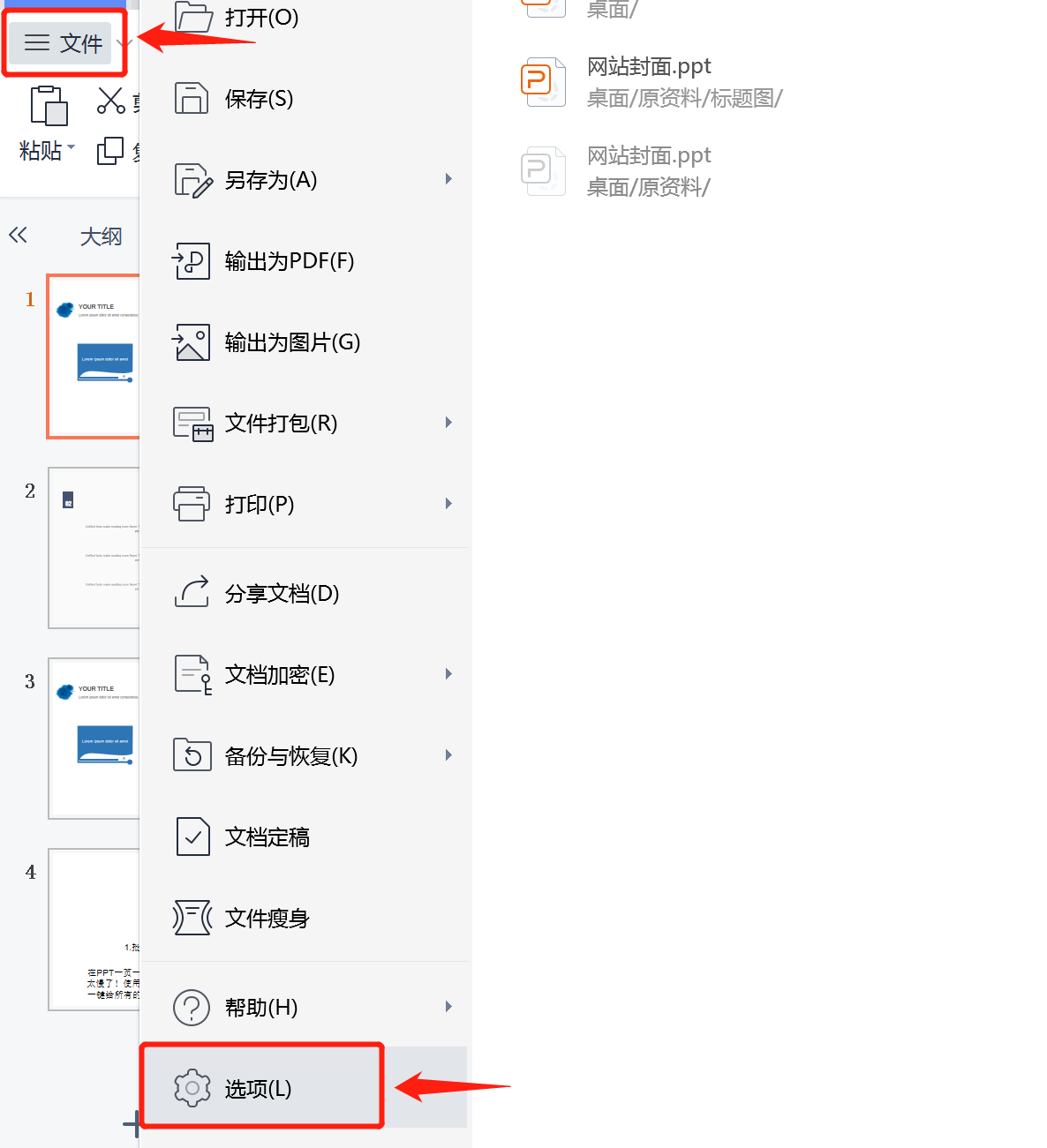
2. Select [Backup Center] in the pop-up option interface;
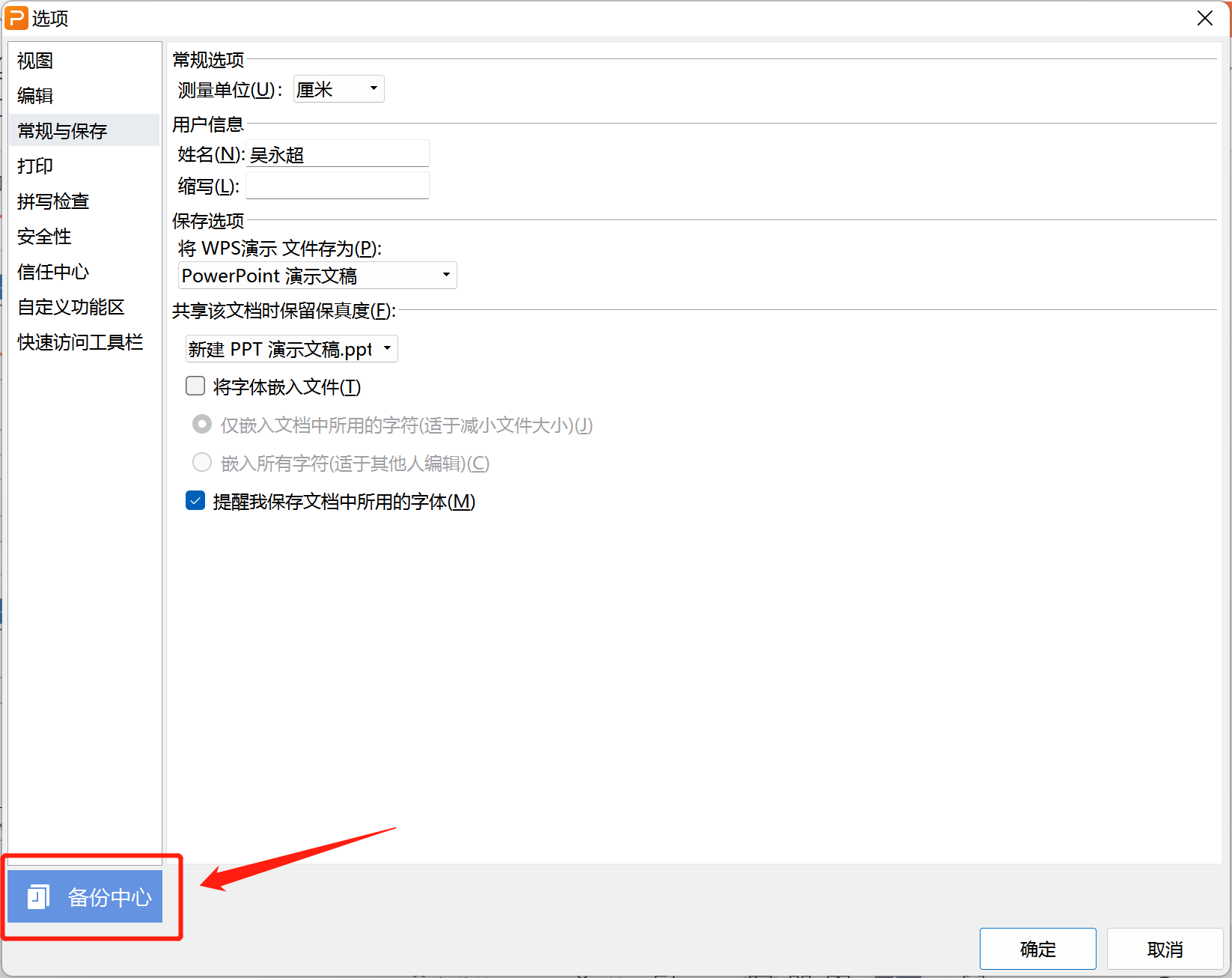
3. Select [Local Backup Settings] in the pop-up interface, click to select [Scheduled Backup] in the pop-up window, and set the automatic backup every time. It is recommended to within 5 minutes.

If you need a PPT password tool, click here to get it: Pepsi Niu PPT Password Recovery Tool
For more office tips, welcome to the homepage of Pepsi Niu Technology~
Many office gadgets are available on www.passneo.cn official website~
The above is the detailed content of WPS version PPT settings scheduled save. For more information, please follow other related articles on the PHP Chinese website!




