
php editor Baicao will introduce how to turn on real-time protection in Win10 Home Edition. As a commonly used operating system, Win10 Home Edition’s real-time protection function can help users promptly discover and remove viruses and malware from their computers. By turning on real-time protection, users can improve computer security and protect personal privacy and data security. Let’s take a closer look at how to turn on the real-time protection feature of Win10 Home Edition.
1. Right-click the computer start menu and select "Run"
2. Enter "gpedit.msc"
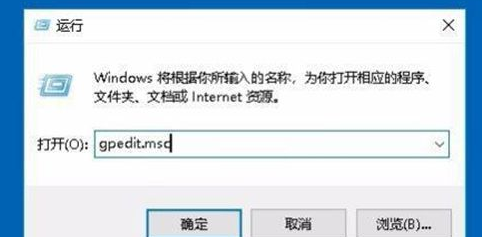
3. Click "Computer Configuration/Administrative Templates/Windows Components/Windows Defender Antivirus Program"

3. Select "Real-time Protection" menu item, and then click "Turn off real-time protection" on the right
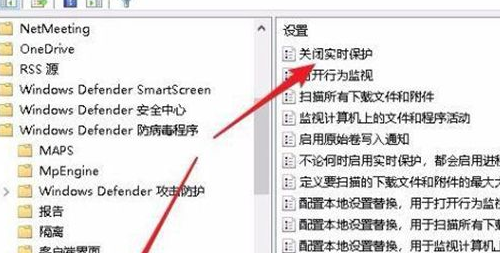
4. After opening, select "Not Configured", and then it will be fine.
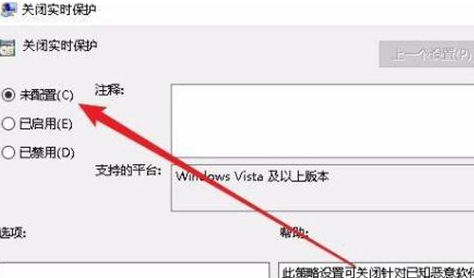
The above is the detailed content of How to turn on real-time protection in Windows 10 Home Edition. For more information, please follow other related articles on the PHP Chinese website!
 win10 bluetooth switch is missing
win10 bluetooth switch is missing
 Why do all the icons in the lower right corner of win10 show up?
Why do all the icons in the lower right corner of win10 show up?
 The difference between win10 sleep and hibernation
The difference between win10 sleep and hibernation
 Win10 pauses updates
Win10 pauses updates
 What to do if the Bluetooth switch is missing in Windows 10
What to do if the Bluetooth switch is missing in Windows 10
 win10 connect to shared printer
win10 connect to shared printer
 Clean up junk in win10
Clean up junk in win10
 How to share printer in win10
How to share printer in win10




