
According to news from this site on February 11, Microsoft has launched the sudo function for the Win11 Build 26052 preview version, and some users have found traces of sudo in the Windows Server 2025 preview version.
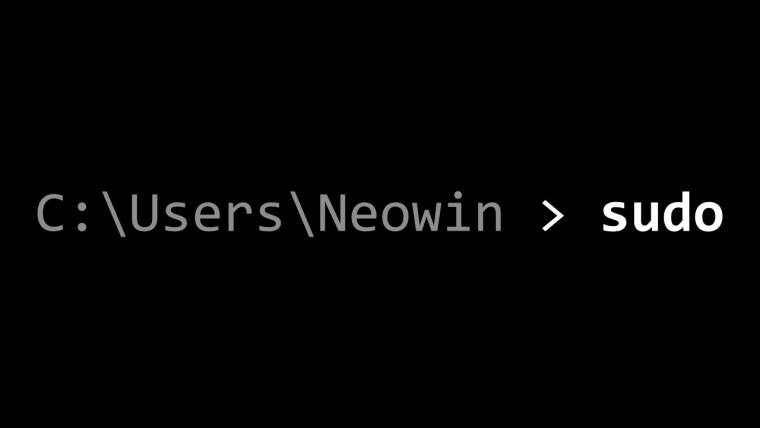
According to Microsoft's explanation in the 26052 release notes, they made it clear that they have no plans to provide sudo support for Windows Server. This feature is only available on consumer versions of Windows 11. The previous appearance of sudo in Windows Server preview builds was just an accident and will be disabled in subsequent releases.
Please note: In Windows Server Insider Preview builds, the enable sudo setting may appear incorrectly, but this feature will not be enabled on the production version of Windows Server. This setting will be disabled in a future Server Insider Preview release.

Note that the sudo feature in Windows 11 preview is disabled by default. If you are using Build 26052, you can enable sudo by going to Settings > System > For Developers. In this page, you will find an "Enable sudo" option.
You can also choose three different modes to configure how the sudo command works (new window, disabled input, inline), or open a Windows terminal as an administrator and enter:
In a new window: sudo config --enable forceNewWindow
Input off: sudo config --enable disableInput
Inside Link: sudo config --enable normal
The above is the detailed content of Microsoft confirms sudo command will not be available on Windows Server. For more information, please follow other related articles on the PHP Chinese website!
 There is no WLAN option in win11
There is no WLAN option in win11
 How to skip online activation in win11
How to skip online activation in win11
 Win11 skips the tutorial to log in to Microsoft account
Win11 skips the tutorial to log in to Microsoft account
 How to open win11 control panel
How to open win11 control panel
 Introduction to win11 screenshot shortcut keys
Introduction to win11 screenshot shortcut keys
 Windows 11 my computer transfer to the desktop tutorial
Windows 11 my computer transfer to the desktop tutorial
 Solution to the problem of downloading software and installing it in win11
Solution to the problem of downloading software and installing it in win11
 How to skip network connection during win11 installation
How to skip network connection during win11 installation




