
php editor Strawberry reveals the blue screen problem after installing win7 system. The blue screen problem that occurs after installing the win7 system may be caused by a variety of reasons, such as hardware compatibility, driver conflicts, system file corruption, etc. Solving this problem requires certain skills and experience. Below we will introduce you to some common solutions in detail to help you solve the problem of blue screen after installing win7 system.

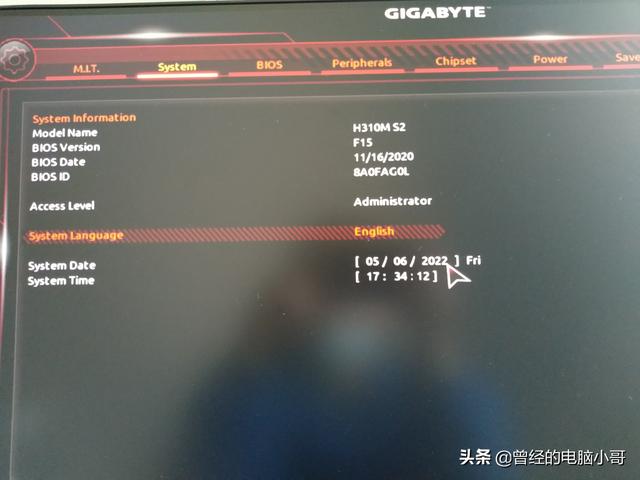
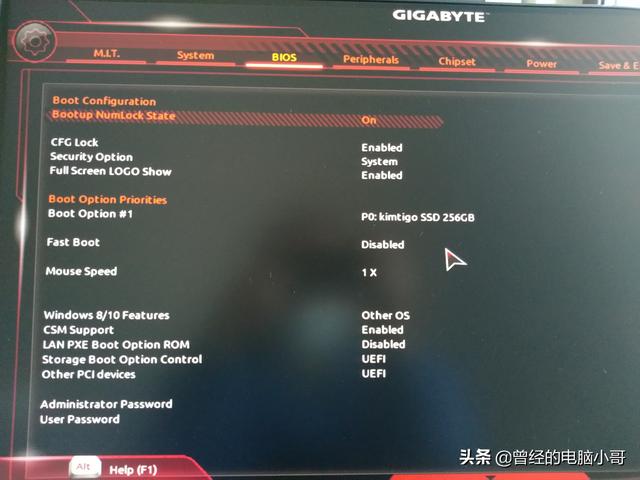
Follow the usual maintenance methods: I used software to test the memory and solid-state drive, and they were all running normally, no problem. Just think about system issues! The user requested to install win7. I didn't think much about it and installed it for him. The system was installed, but after booting it several times, I found a blue screen and lags. I asked the user? Your hardware configuration is relatively new and may not be compatible with win7 system. Can I install win10 for you? The user said, just install win10! Once again, a pure version of win10 was installed for the user. The installation was smooth and very fast.
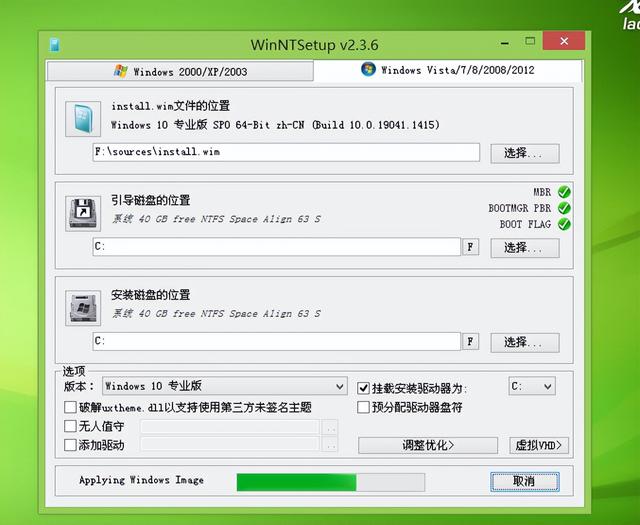
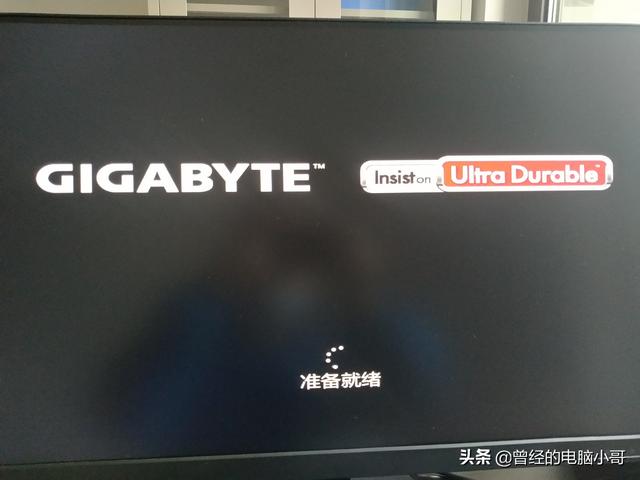
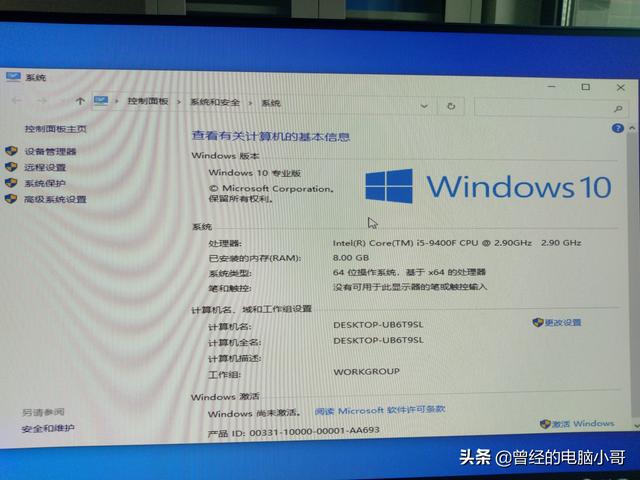
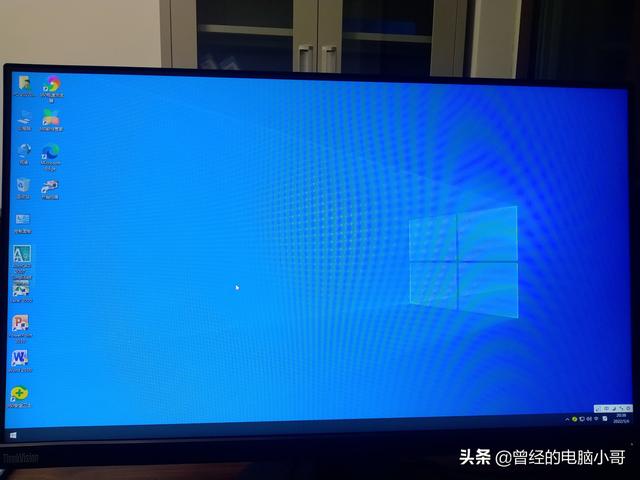
# After installing the system, install commonly used software, and install the printer driver, and test that everything is normal!
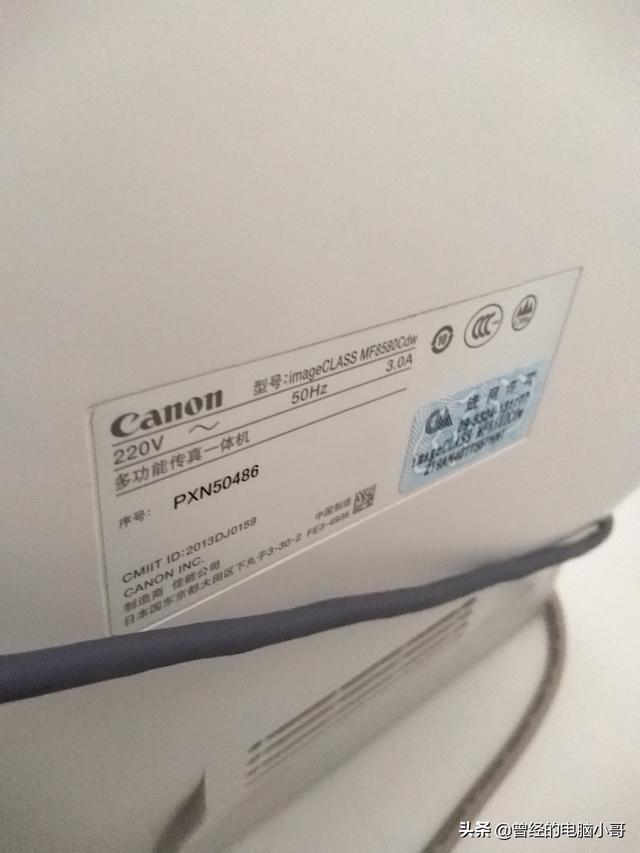

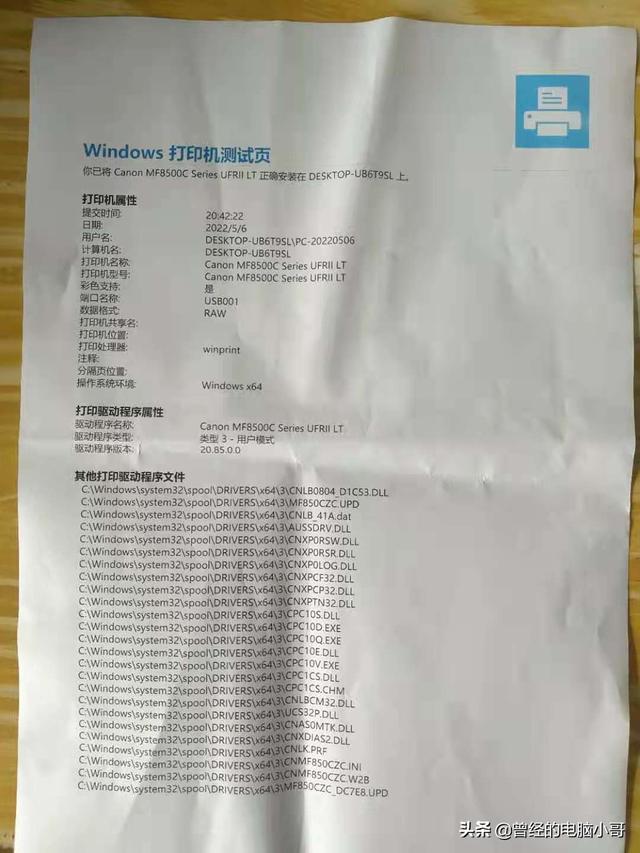
After finishing the work for the user, the user is very satisfied! If you have any questions, please contact us again! The user has been using it for a while and no more blue screens have occurred.
Through the usual maintenance work, I concluded that no matter what system is installed? Depends on the year and configuration of the computer? For computers with higher configurations, it is still recommended to install win10 and other new systems; for older computers with lower configurations, it is still recommended to install win7.
The above is the detailed content of Blue screen after installing win7 system. For more information, please follow other related articles on the PHP Chinese website!
 Cause of blue screen
Cause of blue screen Why does the computer have a blue screen?
Why does the computer have a blue screen? win10 bluetooth switch is missing
win10 bluetooth switch is missing Why do all the icons in the lower right corner of win10 show up?
Why do all the icons in the lower right corner of win10 show up? The difference between win10 sleep and hibernation
The difference between win10 sleep and hibernation Win10 pauses updates
Win10 pauses updates What to do if the Bluetooth switch is missing in Windows 10
What to do if the Bluetooth switch is missing in Windows 10 win10 connect to shared printer
win10 connect to shared printer



