
php editor Apple today will introduce to you how to open the service of Win10 Home Edition. Win10 Home Edition has limited functions compared to the Professional Edition or Enterprise Edition, but we can still get a better experience by turning on some services. Turning on the services of Win10 Home Edition can unlock some advanced features and improve the performance and stability of the operating system. Next, we will teach you step by step how to turn on the services of Win10 Home Edition to make your computer more powerful and stable.
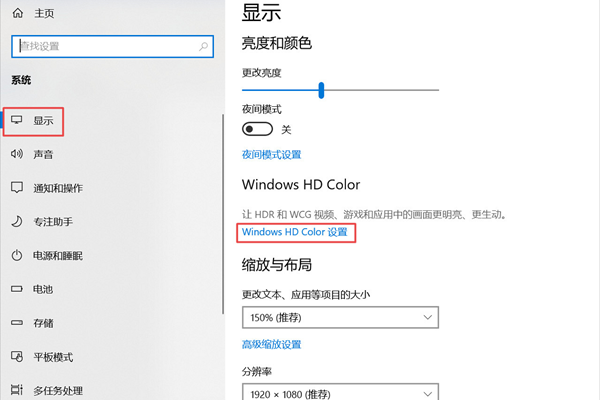
Method 1: Shortcut command
1. We can use the Windows R shortcut key combination method to open the run window.
2. After entering the running window, we need to enter services.msc and press the Enter key to open the service.
Method 2: Shortcut
1. First, we need to find the icon of this computer on the desktop, and then we right-click the mouse on it.
2. We find Management in the pop-up box and click it. After we open Computer Management, click Services and Applications at the bottom left to see the services.
In fact, there are many ways for us to find services. The fastest way is to use shortcut keys. Of course, we can also use the second method.
The above is the detailed content of How to open win10 home version service. For more information, please follow other related articles on the PHP Chinese website!
 win10 bluetooth switch is missing
win10 bluetooth switch is missing
 Why do all the icons in the lower right corner of win10 show up?
Why do all the icons in the lower right corner of win10 show up?
 The difference between win10 sleep and hibernation
The difference between win10 sleep and hibernation
 Win10 pauses updates
Win10 pauses updates
 What to do if the Bluetooth switch is missing in Windows 10
What to do if the Bluetooth switch is missing in Windows 10
 win10 connect to shared printer
win10 connect to shared printer
 Clean up junk in win10
Clean up junk in win10
 How to share printer in win10
How to share printer in win10




