
php editor Apple teaches you how to quickly add a row to the WPS mobile table. WPS mobile form is a powerful mobile office tool, but some first-time users may encounter some operational problems. Adding a row to a table is a common requirement. The following will introduce you in detail how to quickly add a row so that you can use WPS mobile tables more efficiently.
First we open the WPS table document, and we first locate the next row of the row to be inserted.
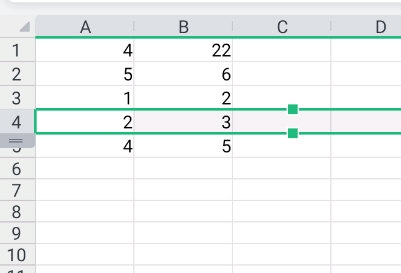
#Then we click on the drop-down menu below the row number and select [Route and Row Operation].
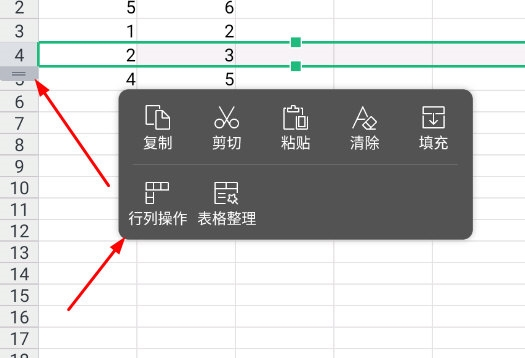
Then select [Entry and Exit row, above].
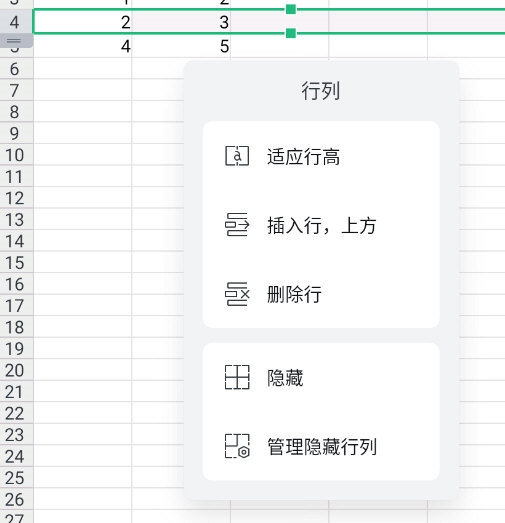
The last new row is inserted.
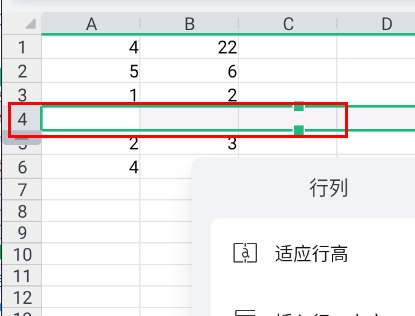
The above is the detailed content of How to add a row to WPS mobile table. Teach you how to quickly add rows. For more information, please follow other related articles on the PHP Chinese website!




