
In our new version of win11 system, there is an Android emulator software that can run Android software and games on the computer, but many users don’t know where this program comes with the system and how Open, in response to this problem, today's win11 tutorial will share with you how to use it. Interested friends are welcome to come to this site to view the relevant steps.
How to start the win11 Android emulator
1. First enter the win11 system interface and then click the start menu below and click the search bar.

#2. Then enter "Microsoft store" in the search bar to open it.
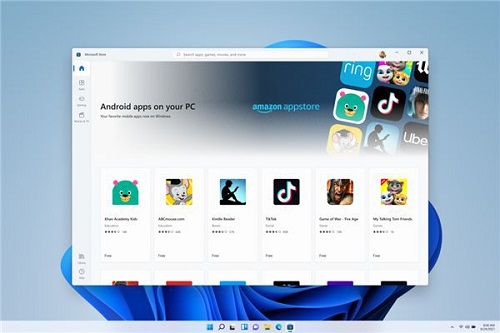
#3. You can find the "Amazon Store" in the Microsoft store.
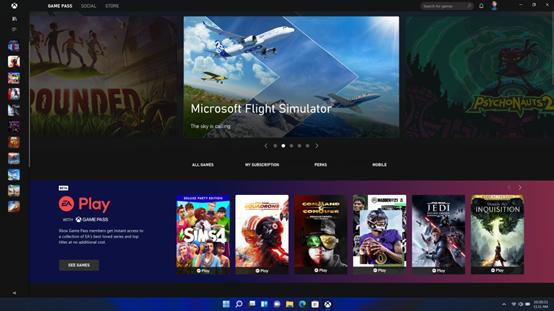
#4. After entering the Amazon store, you can see the Android emulator and start using it directly.
The above is the detailed content of How to open the win11 Android emulator? How to start the win11 Android emulator. For more information, please follow other related articles on the PHP Chinese website!
 nozoomer
nozoomer
 There is no WLAN option in win11
There is no WLAN option in win11
 How to skip online activation in win11
How to skip online activation in win11
 Win11 skips the tutorial to log in to Microsoft account
Win11 skips the tutorial to log in to Microsoft account
 How to open win11 control panel
How to open win11 control panel
 Introduction to win11 screenshot shortcut keys
Introduction to win11 screenshot shortcut keys
 Windows 11 my computer transfer to the desktop tutorial
Windows 11 my computer transfer to the desktop tutorial
 Solution to the problem of downloading software and installing it in win11
Solution to the problem of downloading software and installing it in win11




