
php Editor Apple, hello! Regarding the question you mentioned about whether Win10 can be installed on the USB PE system, the answer is yes. The U disk PE system is a portable pre-installation environment that can be loaded directly when the computer starts and provides some commonly used system maintenance and troubleshooting tools. In the USB PE system, you can choose to install the Windows 10 operating system and make related settings. In this way, you can use the USB flash drive to start your computer at any time when you need it, and enjoy the features and convenience of Windows 10.

But in fact, the U disk is much more than that. For example, I will open this USB flash drive for everyone to take a look at.
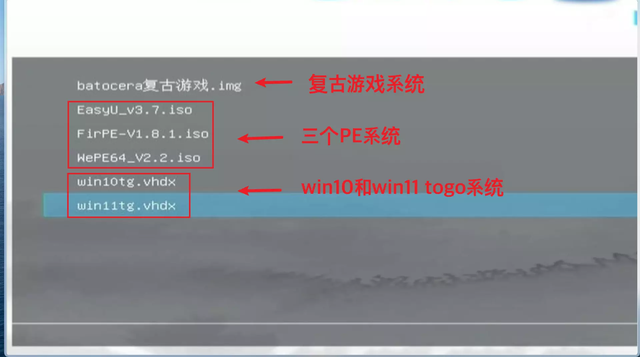
I installed three PE toolboxes and successfully installed full Windows 10 and Windows 11 systems. This allows us to run the Windows system directly through the USB flash drive. As long as you have a computer that can be turned on and insert the USB flash drive into it, you can easily enter the Windows system in the USB flash drive.
The performance of Windows in this USB flash drive is not much different from that of local hard disk installation. It can be used for some simple entertainment and basic applications, and there is not much difference compared with ordinary computers.

Moreover, the two systems are like parallel worlds and do not interfere with each other. Just lying quietly in the USB flash drive.
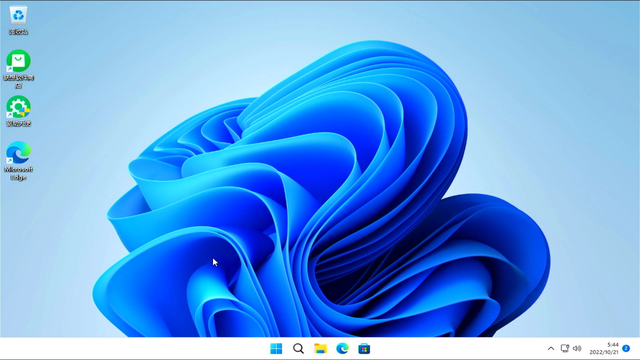
When you need to add a Windows system or back up the current system, simply copy a backup.
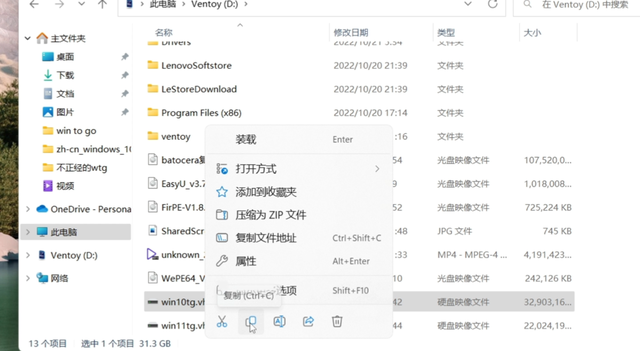
As a game up owner in the digital area, of course I can’t live without games. I also prepared a retro game system BATOCERA in a USB flash drive, which contains various retro games. Just plug in the controller and I can play all day long.

Does this mean we won’t need to bring computers when commuting to work, going on business trips, traveling, etc. Just bring a USB flash drive and you're all set.
Next, I will teach you step by step how to integrate all these systems into one USB flash drive.
1. Preparation for win to go and tools
Let’s briefly introduce the principle of running Windows system on mobile devices: This is a technology officially provided by Microsoft called win to go. Designed to allow windows to roam between different devices.
Theoretically, as long as the system is win7 or above, it supports win to go technology. However, in terms of system compatibility, win10 and win11 systems are more suitable for making win to go.
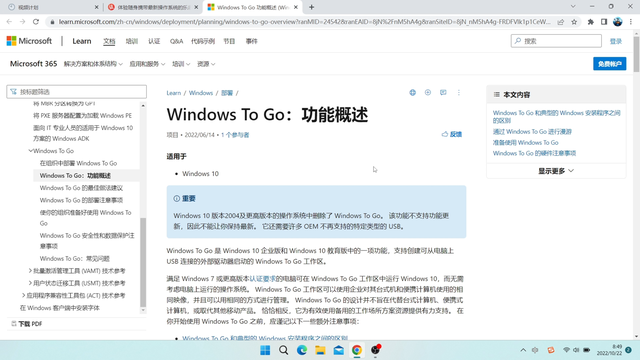
Here we also need to mention the requirements for system mobile devices.
Because the entire windows system will run on mobile devices. The transmission speed of mobile devices determines the smoothness and user experience of the system.
It is recommended that you at least choose a U disk with USB3.0 interface to ensure the smoothness of the system. If you want to install multiple systems on one device, the capacity of the USB flash drive is also crucial. A win10 system requires nearly 20G of hard drive space, and if you use it for a long time, its capacity will continue to increase. Therefore, it is recommended to use at least a USB flash drive of 64G or above.
Generally, if you want an experience similar to that of a local computer, it is best to use a solid-state drive and hard drive enclosure combination. Or adopt. U disk with solid state drive particles.
The above is the detailed content of Can win10 be installed on a USB pe system?. For more information, please follow other related articles on the PHP Chinese website!
 win10 bluetooth switch is missing
win10 bluetooth switch is missing
 Why do all the icons in the lower right corner of win10 show up?
Why do all the icons in the lower right corner of win10 show up?
 The difference between win10 sleep and hibernation
The difference between win10 sleep and hibernation
 Win10 pauses updates
Win10 pauses updates
 What to do if the Bluetooth switch is missing in Windows 10
What to do if the Bluetooth switch is missing in Windows 10
 win10 connect to shared printer
win10 connect to shared printer
 Clean up junk in win10
Clean up junk in win10
 How to share printer in win10
How to share printer in win10




