
php editor Yuzai Win10 prompts when editing the registry that the value cannot be created. An error occurs when writing to the registry. This is a common problem, but the solution is not complicated. When we try to edit the registry, we sometimes encounter a situation where the value cannot be created. This may be due to permission issues or a corrupted registry. In this case, we can solve the problem by following some simple steps to ensure that we can successfully edit the registry and create the required values. Below, let’s take a closer look at the solution.
Win10 prompts when editing the registry that the value cannot be created. What to do when an error occurs when writing to the registry
1. Right-click "Start" in the taskbar in the lower left corner and select "Run" in the option list. .

#2. In the open run window, enter "regedit" and press Enter to open.
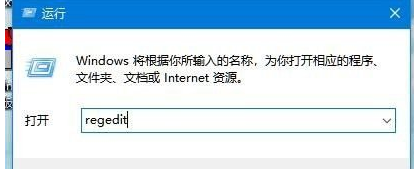
#3. After entering the Registry Editor, find the registry where the editing error occurred, right-click and select "Permissions" in the option list.

4. In the window that opens, click the "Add" button.
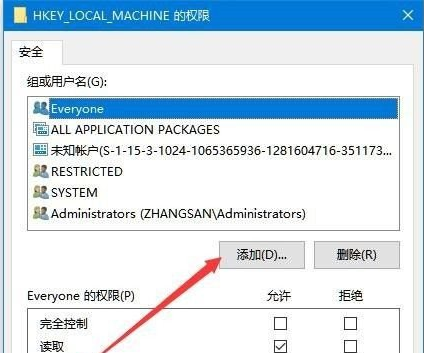
#5. Enter the name of the current account under "Enter the object name to select" in the window, and click the "Check Name" button on the right.

#6. The full name of the account will be displayed. Click "OK" to save.
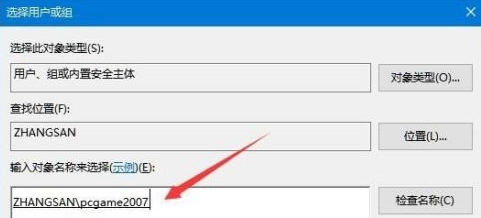
#7. Finally, return to the permission setting page, find the account you just added, check the "Allow" box to the right of "Full Control", and then Just click "OK".
The above is the detailed content of What should I do if there is an error when editing the registry in Win10 and prompting that the value cannot be created and written to the registry?. For more information, please follow other related articles on the PHP Chinese website!
 win10 bluetooth switch is missing
win10 bluetooth switch is missing Why do all the icons in the lower right corner of win10 show up?
Why do all the icons in the lower right corner of win10 show up? The difference between win10 sleep and hibernation
The difference between win10 sleep and hibernation Win10 pauses updates
Win10 pauses updates What to do if the Bluetooth switch is missing in Windows 10
What to do if the Bluetooth switch is missing in Windows 10 win10 connect to shared printer
win10 connect to shared printer Clean up junk in win10
Clean up junk in win10 How to share printer in win10
How to share printer in win10



