
PHP Editor Zimo brings you a tutorial on how to add text bubbles to clips. Cutting is a powerful video editing software that can add fun and information to videos by adding text bubbles. In this tutorial, we will introduce in detail how to add text bubbles to the clip and set bubble effects to make your video more vivid and interesting. Whether you are just getting started or are already familiar with clipping, this tutorial can help you easily master the techniques of adding text bubbles and setting special effects. Let’s learn together!

1. First open the clip and automatically identify the subtitles in the [Text] column in the upper left corner, or you can add subtitles manually
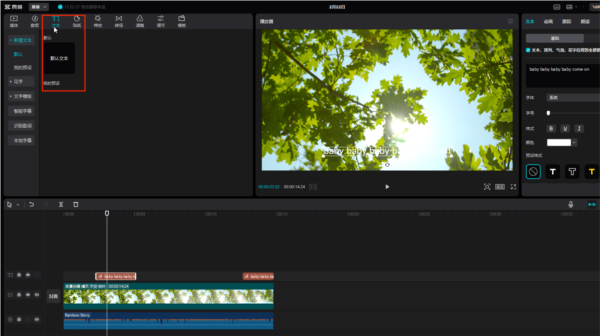
2. After selecting the subtitles in [Timeline], select and click [Basics] under the [Text] column on the upper right to set the format of the subtitles, modify the recognized text, etc.
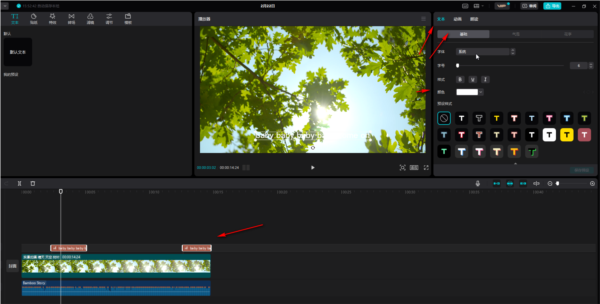
3. After setting the subtitle format, click to switch to the [Bubble] column and click to download the bubble. You can see the preview effect of the bubble effect on the left side

4. After determining the bubble effect you want, you can download and apply it automatically
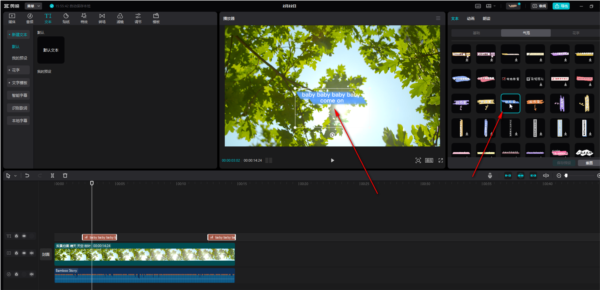
There are many bubble effects to choose from in "Cut Screen". In addition, if If necessary, you can switch to the "Animation" bar above to add animation effects to the subtitles, which will make your video more exciting. The above is the relevant tutorial I brought to you, I hope it can help you.
The above is the detailed content of How to add text bubbles in clipping. Tutorial on how to set up bubble effects.. For more information, please follow other related articles on the PHP Chinese website!




