
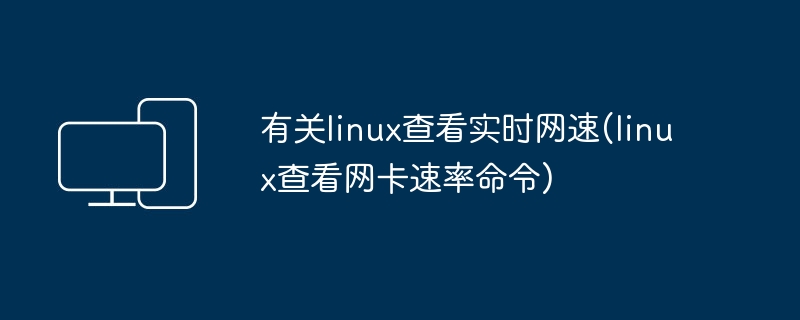
php editor Youzi will introduce you to a very useful method, that is, how to check the network speed in Linux system in real time. For Linux users, it is very important to know the current network card speed. This article will introduce you to some commonly used commands to help you easily view and monitor real-time network speed. Whether at work or in daily life, these commands will provide you with real-time information about your network connection, helping you better manage and optimize network usage.
iftop is a real-time traffic monitoring tool that can be used to monitor the real-time traffic of the network card (network segments can be specified), reverse IP resolution, display port information, etc.
You can use the iftop command line tool to monitor network traffic and display currently transferred files. If iftop is not installed, you can use the following command to install it:
sudo apt-get updatesudo apt-get install iftop
After the installation is complete, run the following command:
sudo iftop
This will open the iftop interface and display the current network traffic. You'll see each IP address, bandwidth utilization, and files being transferred.
If you only want to view the network traffic and transferred files for a single IP address, you can use the following command:
sudo iftop -F <IP 地址>
This will only display the traffic and transferred files for that IP address. Please make sure to use sudo to execute the iftop command to access the network interface.
The above is the detailed content of About linux check real-time network speed (linux check network card speed command). For more information, please follow other related articles on the PHP Chinese website!




