
php editor Strawberry is here to provide you with a solution to the problem that the U disk cannot be formatted with NTFS. When we use a USB flash drive, we sometimes encounter situations where the USB flash drive cannot be recognized or cannot be formatted normally, especially when using NTFS format. This problem may cause us inconvenience, but don't worry, we can solve this problem in some ways. Let us find out together below!
Solution:1. Right-click on the U disk and select "Properties";

2. Click the "Hardware" tab and click "Properties" at the bottom;
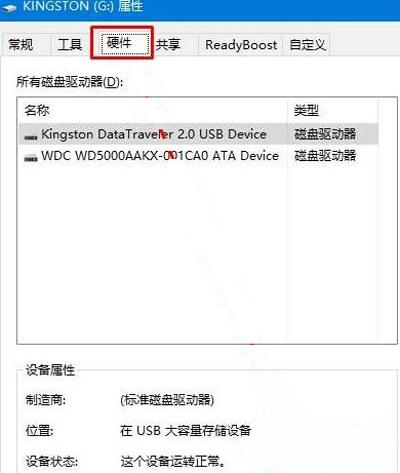
3. Under the "General" tab of the pop-up properties window, click "Change Settings";
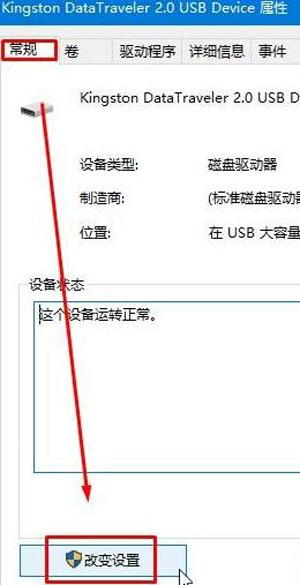
4. Click the "Policy" tab and select below "Better performance", click OK - OK;

5. After modification, we can select the "NTFS" format in the formatting interface.
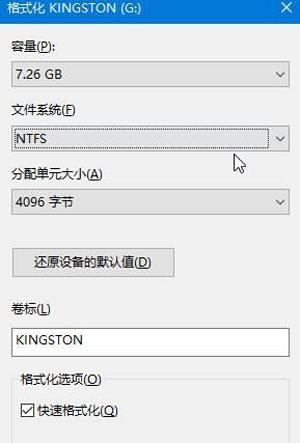
The above is the detailed content of U disk cannot be found and formatted with ntfs. For more information, please follow other related articles on the PHP Chinese website!




