
When php editor Yuzai uses the win11 system, sometimes he may encounter a prompt that the search engine is closed, which brings some inconvenience to our operations. So, when win11 prompts that the search engine has been closed, how should we solve it? In this article, I will introduce in detail the solution to the problem that Win11 prompts that the search engine has been closed. I hope it can help you.
win11 prompts that the search engine has been closed. Solution
1. First, press the "Win R" key combination on the keyboard at the same time to call up the run.
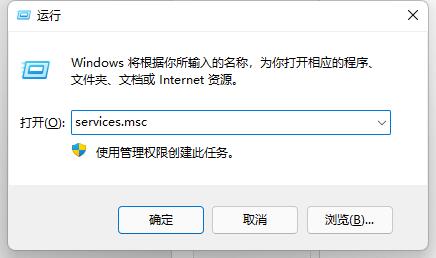
2. Enter "services.msc" and click "OK" to run.
3. Double-click the "Windows search" service in the opened services.
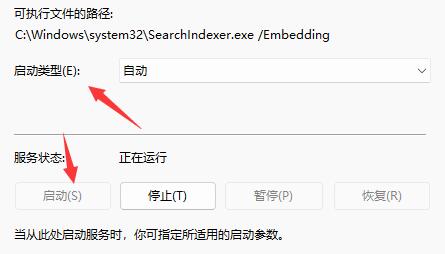
#4. Then change the startup type to "Automatic" and click "Start" below.

#5. Finally, click "OK" to save, and you will find that the search index has been closed and disappeared.
The above is the detailed content of What should I do if win11 prompts that the search engine has been closed? Solution to the prompt that the search engine has been closed in Windows 11. For more information, please follow other related articles on the PHP Chinese website!
 There is no WLAN option in win11
There is no WLAN option in win11
 How to skip online activation in win11
How to skip online activation in win11
 Win11 skips the tutorial to log in to Microsoft account
Win11 skips the tutorial to log in to Microsoft account
 How to open win11 control panel
How to open win11 control panel
 Introduction to win11 screenshot shortcut keys
Introduction to win11 screenshot shortcut keys
 Windows 11 my computer transfer to the desktop tutorial
Windows 11 my computer transfer to the desktop tutorial
 Solution to the problem of downloading software and installing it in win11
Solution to the problem of downloading software and installing it in win11
 How to skip network connection during win11 installation
How to skip network connection during win11 installation




