
php editor Banana today introduces you to a common problem: when we insert a USB flash drive and try to open the Word document in it, we find that the document content is blank. This problem can be confusing, but there are actually several common causes and solutions. Next, we will analyze this problem in detail for you and help you solve the problem of opening blank Word documents in USB flash drives.

First, we need to check whether you are reminded to save every time you close. If you save before closing, you won't encounter this. If this happens, it means there is a problem with Word. You can try to uninstall and reinstall the Word software.
If the Word document is blank when you open it, it may be because the document is damaged. You can try to reopen the document on the computer where you are editing it, and use the repair function that comes with Word to repair it.
1. Open this word and click "File" in the upper left corner.
2. In the pop-up page, click "Open";
After selecting the Word document to be repaired, click the "Open and Repair" option in the drop-down menu to repair the damaged document. Once the repair is complete, the document contents will be displayed.
If the document cannot be repaired, we can try to use a software designed to repair documents damaged due to various reasons. Taking the YiDe document repair software as an example, here’s how to restore the content of a blank Word document. See how to do it below.
Step one: Run the software and drag the document directly to "Add Document" in the software.
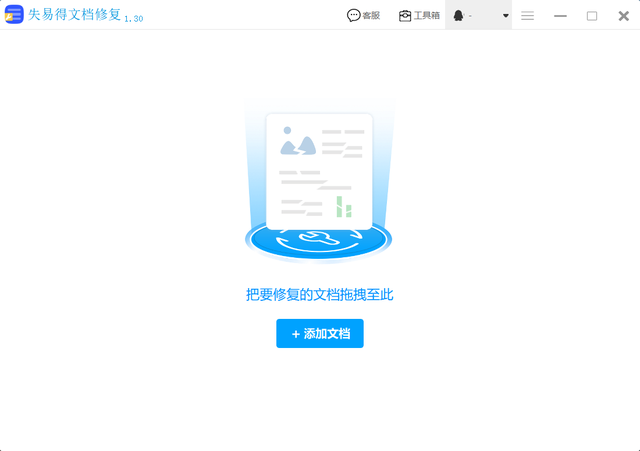
Step 2: View the files and select the files to be recovered, and click "Start Repair" to start repairing the files.

Step 3: After the lost document is repaired, you will see the "Preview" button, click on it to check the file and confirm that the file has been repaired.
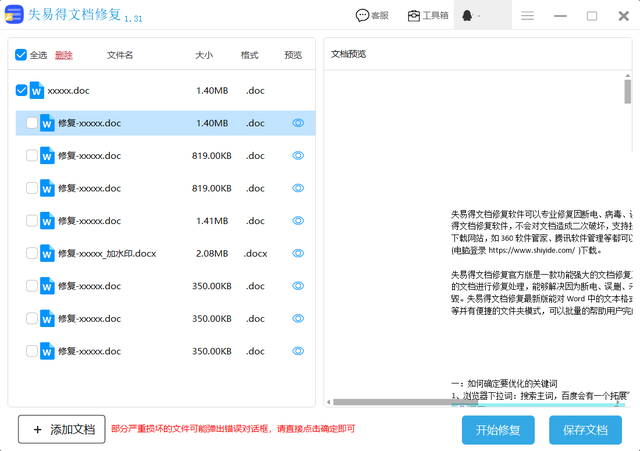
Step 4: After the preview is completed, click "Save Document" to customize the save path.
The above is the detailed content of Open the USB word document blank. For more information, please follow other related articles on the PHP Chinese website!
 How to change word background color to white
How to change word background color to white How to delete the last blank page in word
How to delete the last blank page in word Why can't I delete the last blank page in word?
Why can't I delete the last blank page in word? Word single page changes paper orientation
Word single page changes paper orientation word to ppt
word to ppt Word page number starts from the third page as 1 tutorial
Word page number starts from the third page as 1 tutorial Tutorial on merging multiple words into one word
Tutorial on merging multiple words into one word word insert table
word insert table



