
php Xiaobian Yuzai teaches you how to remove the background of CorelDRAW pictures in a few simple steps. CorelDRAW is a powerful graphic design software that provides a wealth of tools and functions to help users easily edit and process pictures. Removing image backgrounds is a common need. This article will introduce a simple method that allows you to quickly remove image backgrounds and make your designs more professional and beautiful. Learn with the editor and take your design skills to the next level!
1. Open the software and import the processed pictures
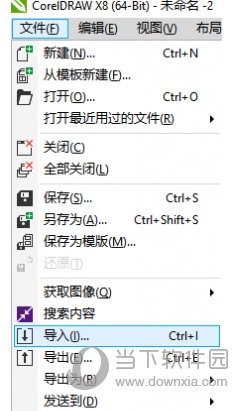
2. Click [Bitmap] above, click [Bitmap Color Mask]
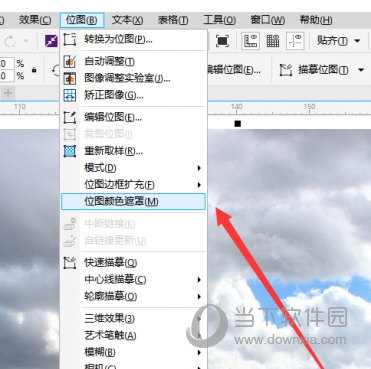
3. Select [Hide Color] in the settings on the right, then set the first color block below to blue, and Hook up. Then move the cursor below to the far right, and then click [Apply]. At this time, the blue background on the picture will be automatically hidden
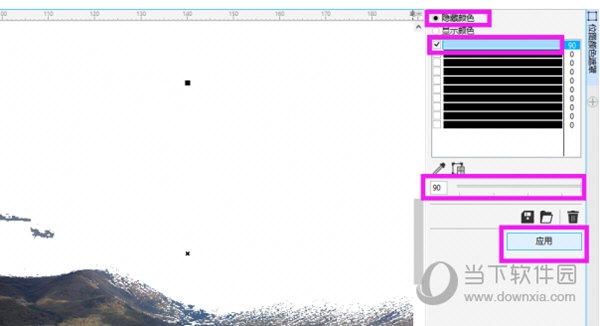
In the third step , the step of selecting color blocks should be based on the background of the picture you are processing. The above is the CorelDRAW related tutorial brought to you by the editor, I hope it can help you.
The above is the detailed content of How to remove picture background in CorelDRAW with just a few simple steps. For more information, please follow other related articles on the PHP Chinese website!




