
php editor Strawberry will introduce to you how to solve the problem of white background on Win7 system desktop icons and the solution of Win7 desktop file icons being covered with white. These problems may cause the desktop display to be unsightly and even affect the operating experience. Don't worry, we'll provide you with simple and easy solutions to get your desktop back to normal, allowing you to work and play more smoothly. Follow our steps to fix these issues now!
What should I do if the desktop icons in Win7 system have a white background?
1. Use the shortcut key WIN R to bring up the run window, and then enter CMD to confirm to open the command prompt.
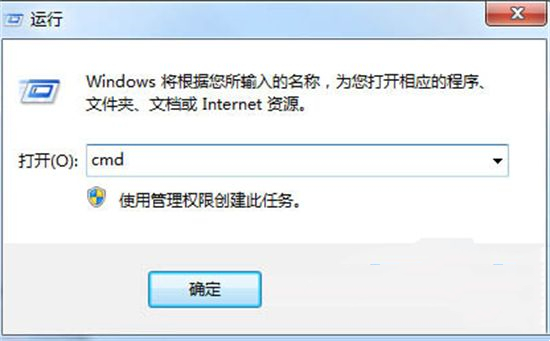
2. Then execute the following commands in the command prompt:
taskkill /im explorer.exe /f
cd /d %userprofile%appdatalocal
del iconcache.db /a
start explorer.exe
exit
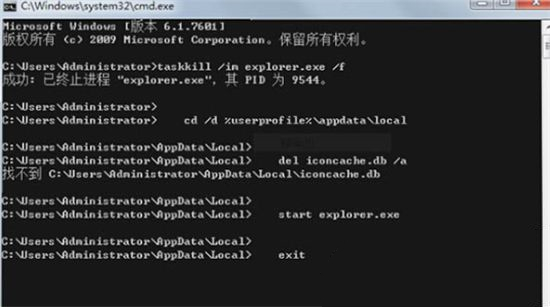
3, above The specific meaning of the method is to first end the Explorer resource manager, then delete the cache files, and then re-run the resource manager.
The above is the detailed content of What should I do if the desktop icons in Win7 system have a white background? Win7 desktop file icons are covered in white. For more information, please follow other related articles on the PHP Chinese website!
 Introduction to screenshot shortcut keys in Windows 7 system
Introduction to screenshot shortcut keys in Windows 7 system
 Solution to the problem that win7 system cannot start
Solution to the problem that win7 system cannot start
 How to repair win7 system if it is damaged and cannot be booted
How to repair win7 system if it is damaged and cannot be booted
 Solution to no sound in win7 system
Solution to no sound in win7 system
 Detailed process of upgrading win7 system to win10 system
Detailed process of upgrading win7 system to win10 system
 The specific process of connecting to wifi in win7 system
The specific process of connecting to wifi in win7 system
 HTTP 503 error solution
HTTP 503 error solution
 How to open dwg file
How to open dwg file




