
php editor Xigua will analyze for you the sudden black screen in win11 and only the mouse problem. When using win11 system, sometimes the screen suddenly goes black but the mouse can still be moved, which brings confusion and inconvenience to users. There may be many reasons for this problem, including graphics card driver issues, system update conflicts, etc. There are many ways to solve this problem, such as reinstalling the graphics card driver, checking for system updates, etc. In this article, we will introduce the solution to this problem in detail, hoping to help users who encounter similar problems.
Analysis of win11 sudden black screen with only mouse problem
Solution 1:
1. Use the "ctrl alt del" shortcut key combination and click to open "Task Manager".

#2. Click "File" in the upper left corner, select "Run New Task", enter "control" and press Enter to open the control panel.
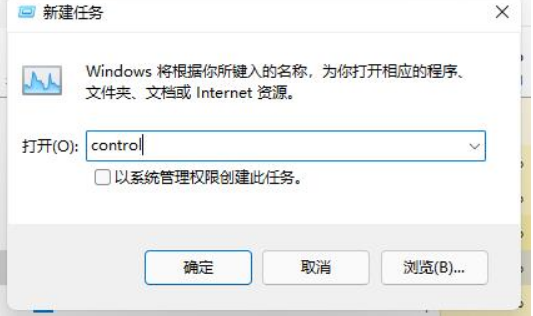
#4. Find "Uninstall a program" and click "View installed updates".
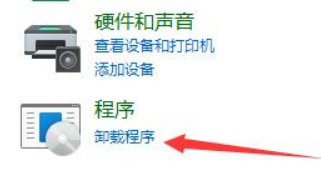
#5. Then find all the "Servicing Stack" updates, and finally restart the system.

Solution 2:
1. If we can’t even open the Task Manager, then we can try to log out of the computer and restart.
2. If the black screen problem still cannot be solved after logging out, then you can only reinstall the system.
3. You can download the Win11 system files from this site and then reinstall them.
Installation method
This site provides you with two installation methods. Local hard disk installation is the simplest installation method. It is recommended to make a U disk boot tool before using the hard disk installation. If the hard disk installation fails, or your computer cannot be turned on, is stuck at the welcome interface, cannot enter the desktop, or has a blue screen, etc., then you need to choose the U disk to reinstall the system. .
The above is the detailed content of What should I do if the screen suddenly goes black in Windows 11 and only the mouse is left? Analysis of win11 sudden black screen with only mouse problem. For more information, please follow other related articles on the PHP Chinese website!
 There is no WLAN option in win11
There is no WLAN option in win11
 How to skip online activation in win11
How to skip online activation in win11
 Win11 skips the tutorial to log in to Microsoft account
Win11 skips the tutorial to log in to Microsoft account
 How to open win11 control panel
How to open win11 control panel
 Introduction to win11 screenshot shortcut keys
Introduction to win11 screenshot shortcut keys
 Windows 11 my computer transfer to the desktop tutorial
Windows 11 my computer transfer to the desktop tutorial
 Solution to the problem of downloading software and installing it in win11
Solution to the problem of downloading software and installing it in win11
 How to skip network connection during win11 installation
How to skip network connection during win11 installation




