
What should I do if the Win7 aero theme cannot be used? Recently, a user asked this question. They want to display the aero effect theme, but they don’t know how to do it. What should they do? In response to this problem, this article brings detailed setting methods, which are simple to operate and shared with everyone. Interested users should continue reading.
What should I do if the Win7 aero theme cannot be used?
1. Use the shortcut key combination win key and r key to open the run window. Enter "services.msc" in the opened run window and click OK to open the service window. As shown below.
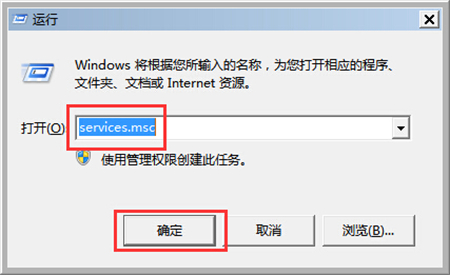
2. In the service window that opens, drag the scroll bar to find the "Themes" service, then click to select the Themes service and click "Start" this service in the upper left corner. Can. As shown below.
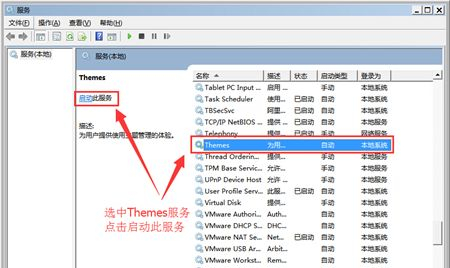
The above is the detailed content of What should I do if the Win7 aero theme cannot be used? Solution to Win7 aero effect cannot be opened. For more information, please follow other related articles on the PHP Chinese website!
 How to create virtual wifi in win7
How to create virtual wifi in win7 How to change file type in win7
How to change file type in win7 How to set up hibernation in Win7 system
How to set up hibernation in Win7 system How to open Windows 7 Explorer
How to open Windows 7 Explorer How to solve the problem of not being able to create a new folder in Win7
How to solve the problem of not being able to create a new folder in Win7 Solution to Win7 folder properties not sharing tab page
Solution to Win7 folder properties not sharing tab page Win7 prompts that application data cannot be accessed. Solution
Win7 prompts that application data cannot be accessed. Solution The difference between win7 32-bit and 64-bit
The difference between win7 32-bit and 64-bit



