
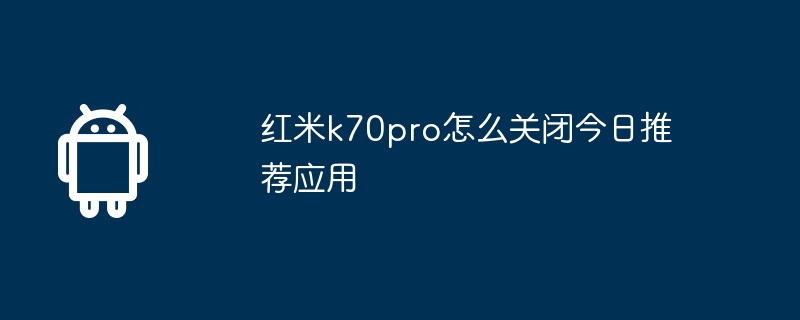
php editor Zimo will introduce to you how to close today’s recommended apps on Redmi K70 Pro. As a smartphone, the Redmi K70 Pro comes pre-installed with various applications, including today’s recommended applications. This feature can display some recommended applications on the lock screen for users to quickly access. However, some users may not be interested in this feature or find it somewhat intrusive. Don't worry, we can easily turn this feature off to suit personal needs. Below, let us learn the specific steps.
1. Open the app store on the home screen of Redmi K70pro.
2. Click the "I" icon in the upper right corner to enter the personal center.
3. On the personal center page, find the "Settings" option and click it.
4. On the "Settings" page, find the "App Recommendations" option and turn off the switch.
5. After closing, the recommendation icon at the bottom will be automatically hidden.
By turning off today’s recommended apps on Redmi K70 Pro, users can more easily achieve personalization and make the phone interface more in line with personal preferences. The introduction of this feature reflects the focus on user needs and improves the customizability of mobile phones.
The above is the detailed content of How to close today's recommended apps on Redmi K70pro. For more information, please follow other related articles on the PHP Chinese website!




