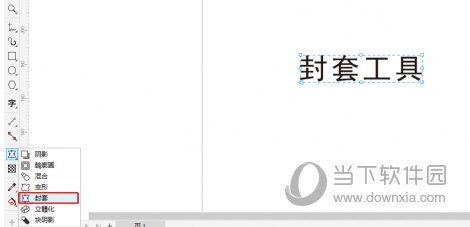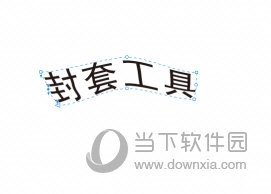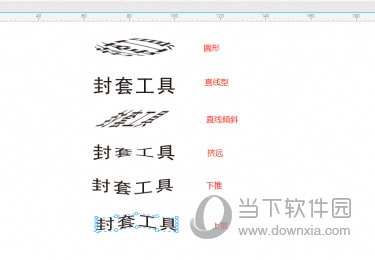php Editor Banana introduces you how to use the CorelDRAW envelope tool. CorelDRAW is a powerful graphic design software, and the envelope tool is one of its important functions. With the envelope tool, you can easily create a variety of complex graphic envelope effects. It's very easy to use and can be completed in just a few simple steps to make your designs even better. Next, let’s take a closer look at how to use the CorelDRAW envelope tool.
The specific operations are as follows:
1. Open the CorelDRAW software and create some text or patterns on the blank page

2. Click on the left side [Envelope Tool] in the toolbox
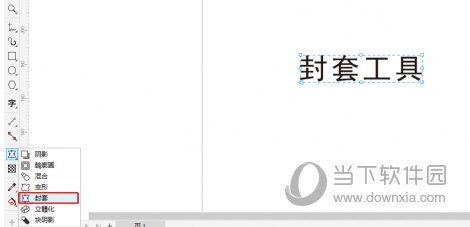
##3. Drag the anchor point on the border to adapt the shape. The number of nodes automatically added by the system is limited. If you want to adjust the details To adjust some parts, you can use the add node button and delete node button in the property bar
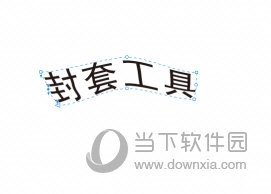
4. The CorelDRAW envelope tool property bar contains six preset effects: circle, Straight line, straight line tilt, squeeze away, push down, push up, can be switched in the drop-down box on the left side of the property bar. These envelope effects can be used in conjunction with the deformation method to create more deformation effects
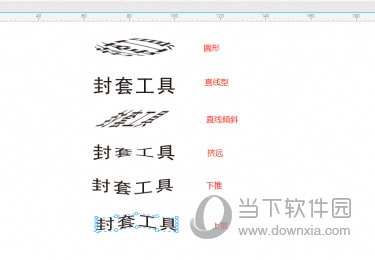
CorelDRAW envelope tool can deform text and vector graphics to create various artistic shapes. The above is the relevant tutorial brought by the editor, I hope it can help everyone!
The above is the detailed content of How to use CorelDRAW Envelope Tool Usage Tutorial. For more information, please follow other related articles on the PHP Chinese website!