
php editor Youzi found that some users encountered a common problem when using win10 home version, that is, virus and threat protection cannot be restarted. In this case, users cannot protect their computers from viruses and threats. This issue may be caused by corrupted system files or misconfiguration. Fortunately, there are some solutions we can try. In this article, we will introduce you to some potentially effective solutions to help you solve the problem of Windows 10 Home Edition virus and threat protection not restarting.
1. Please confirm whether third-party anti-virus software such as 360 and Tencent Computer Manager is installed on your computer? If such applications exist, please uninstall them, restart the device, and then observe whether the virus and threat protection functions can start normally.
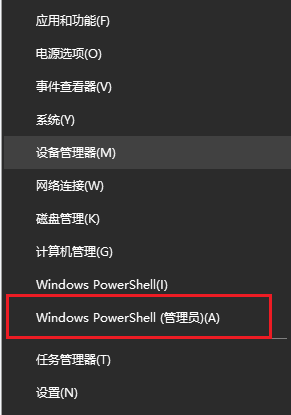
2. Please press the "Windows logo key X" key combination to start the "Windows PowerShell (Administrator)" environment and execute the following command:
reg add "HKEY_LOCAL_MACHINE\SOFTWARE\Policies\Microsoft\Windows Defender" /v "DisableAntiSpyware" /d 1 /t REG_DWORD /f
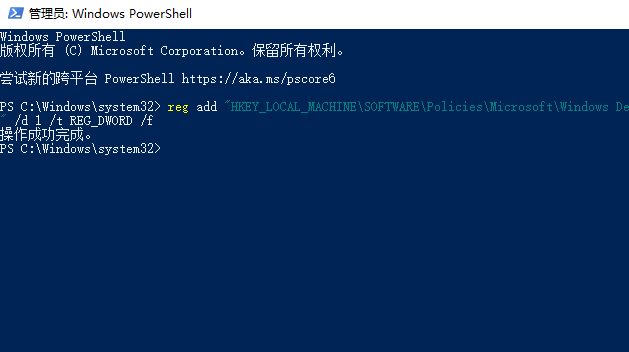
3. After completing the above operations, please Restart the device and continue running the following command in the Windows PowerShell (Administrator) environment:
reg add "HKEY_LOCAL_MACHINE\SOFTWARE\Policies\Microsoft\Windows Defender" /v "DisableAntiSpyware" /d 0 /t REG_DWORD /f
After entering the above command and pressing Enter, restart the device again to observe whether the virus and threat protection functions have returned to normal operation.
The above is the detailed content of Windows 10 Home Edition virus and threat protection cannot be restarted. For more information, please follow other related articles on the PHP Chinese website!
 win10 bluetooth switch is missing
win10 bluetooth switch is missing
 Why do all the icons in the lower right corner of win10 show up?
Why do all the icons in the lower right corner of win10 show up?
 The difference between win10 sleep and hibernation
The difference between win10 sleep and hibernation
 Win10 pauses updates
Win10 pauses updates
 What to do if the Bluetooth switch is missing in Windows 10
What to do if the Bluetooth switch is missing in Windows 10
 win10 connect to shared printer
win10 connect to shared printer
 Clean up junk in win10
Clean up junk in win10
 How to share printer in win10
How to share printer in win10




