
Many users only want the text content of the WPSPPT materials downloaded from the Internet, but it is too troublesome to copy and paste the text one by one. Is there any way to extract the text directly from the PPT? The following Let me teach you how to operate it.
1. First, we open the PPT page where we want to extract text, and click "Outline" in the slide preview window on the right;
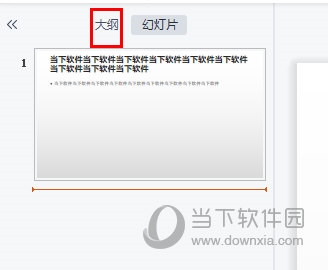
2. In the outline view, the plain text content of all pages is listed, and you can quickly copy and extract text content in the outline as needed.
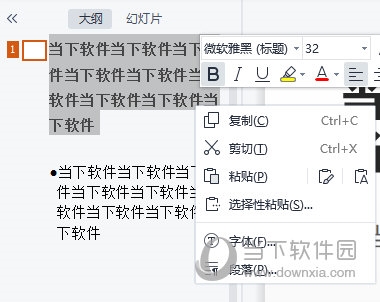
#3. If there is no such view, then you need to select [Normal View] in the [View] menu.
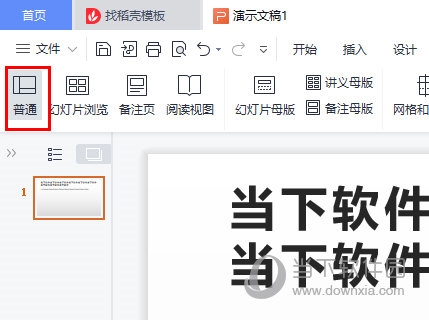
The above is the detailed content of How to extract text from WPS slides? Learn more in outline view. For more information, please follow other related articles on the PHP Chinese website!




