
win11 systemWhat is the reason for the blue screen of win32kbase.sys? The win32kbase.sys blue screen on users' computers is actually caused by system file damage or driver conflicts. Let this site carefully introduce to users the solutions to the win32kbase.sys blue screen in Win11.
Win11 encounters win32kbase.sys blue screen solution
1. Update the driver, update or reinstall the graphics card and other key drivers, you can solve the blue screen problem related to win32kbase.sys. The latest drivers can be downloaded from the official website of the device manufacturer.
2. Check for hardware problems. Sometimes blue screen errors may be caused by hardware failures. You can try replugging and unplugging the hardware device to check for damaged or loose connections.
3. Perform system file check and run system file check tool to help repair damaged system files. Open a command prompt, run as administrator and enter the "sfc /scannow" command. Wait for the scan to complete and take appropriate action based on the results.
4. Uninstall the recently installed software. If the blue screen error occurs after installing new software, it may be related to the software. You can try uninstalling recently installed software and see if that resolves the issue.
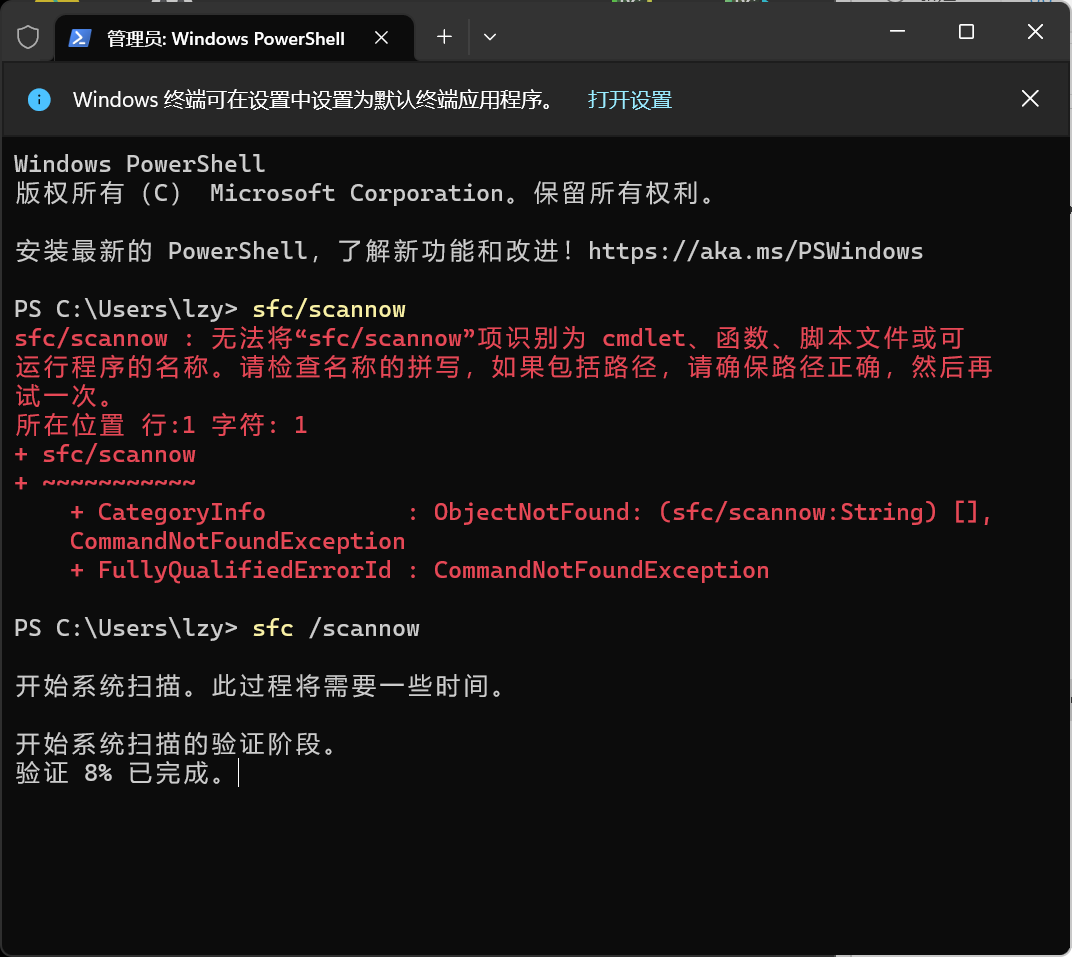
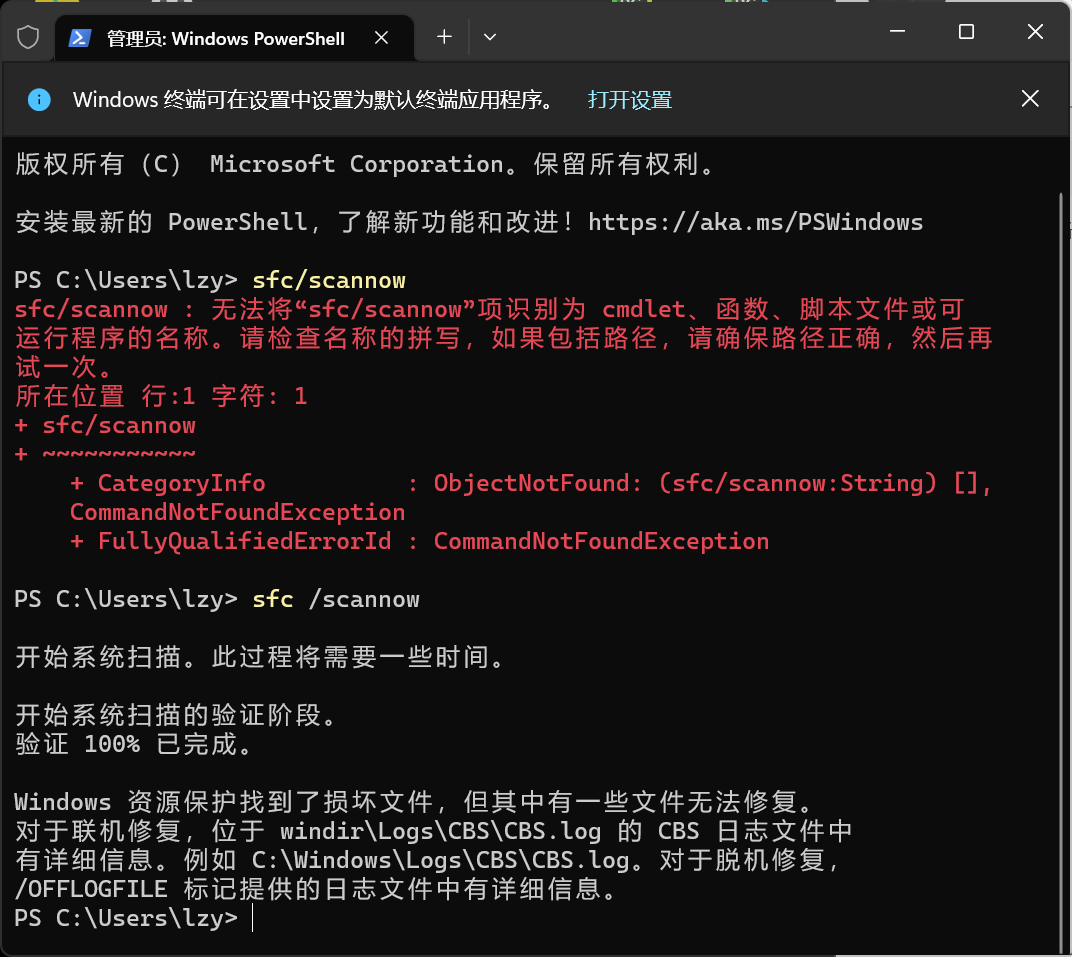
5. Run the Windows Memory Diagnostic Tool. Running the Windows Memory Diagnostic Tool can help detect and repair memory problems. Open the Windows Memory Diagnostic Tool and follow the prompts.
The above is the detailed content of What is the reason for the blue screen of win32kbase.sys in win11 system?. For more information, please follow other related articles on the PHP Chinese website!
 There is no WLAN option in win11
There is no WLAN option in win11 How to skip online activation in win11
How to skip online activation in win11 Win11 skips the tutorial to log in to Microsoft account
Win11 skips the tutorial to log in to Microsoft account How to open win11 control panel
How to open win11 control panel Introduction to win11 screenshot shortcut keys
Introduction to win11 screenshot shortcut keys Windows 11 my computer transfer to the desktop tutorial
Windows 11 my computer transfer to the desktop tutorial Solution to the problem of downloading software and installing it in win11
Solution to the problem of downloading software and installing it in win11 How to skip network connection during win11 installation
How to skip network connection during win11 installation



