
php Xiaobian Strawberry introduces to you how to use the CorelDRAW mask tool. The CorelDRAW mask tool is a commonly used function in graphic design. It can help us crop or mask specified objects or layers to achieve more precise and unique design effects. When using the mask tool, we can complete the operation in simple steps, including creating a mask object, selecting the object that needs to be masked, applying the mask effect, etc. Mastering the use of CorelDRAW mask tools will bring more possibilities and creativity to your design work. Next, we will introduce the specific operation steps and precautions of CorelDRAW mask tool in detail to help you get started easily.
1. Open the CorelDRAW software and import the image to be processed

2. Draw the shape to be adapted, For example, if you change it to a circle, draw a circle
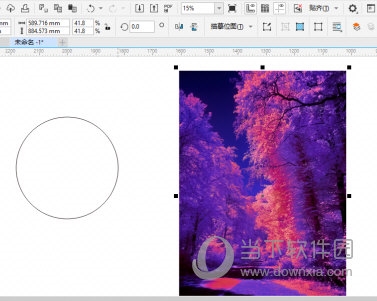
3. Select the picture, click [Object] above, find [powerclip] and click [Place inside the picture and text frame]
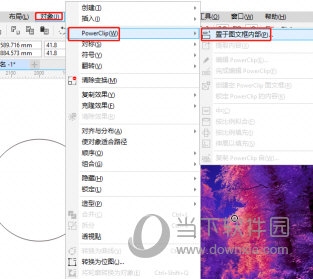
4. Click the drawn graphic after the mouse turns into an arrow
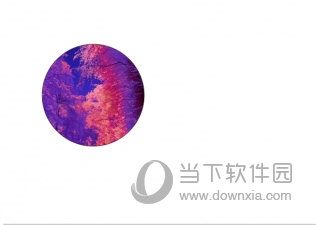
The mask tool can convert vector graphics or The bitmap is placed in a text or picture frame container, and the picture can be changed to what we want by changing the appearance of the container. The above is the CorelDRAW related tutorial brought by the editor, I hope it can help everyone.
The above is the detailed content of How to use CorelDRAW mask tool How to use tutorial. For more information, please follow other related articles on the PHP Chinese website!




