
php editor Xinyi introduces a method to solve the problem that win10 download software is blocked and cannot be installed. When using win10 system, sometimes you will encounter the problem of being blocked from downloading software. This may be caused by the system security settings. To solve this problem, we can follow some simple steps. First, we can check the system's security settings to ensure that the permissions to download and install software are turned on. Secondly, we can try to run the installer with administrator rights to ensure that the software can be installed normally. In addition, you can also try turning off firewalls and anti-virus software to avoid them interfering with the software installation process. Through these methods, we can solve the problem that win10 download software is blocked and cannot be installed, and enjoy the convenience and fun brought by the software.
Method 1: User Account Control Settings
1. Open the search bar in the lower left corner of the win10 system, search for [User Account] and then select [Change User Account Control Settings] to enter.
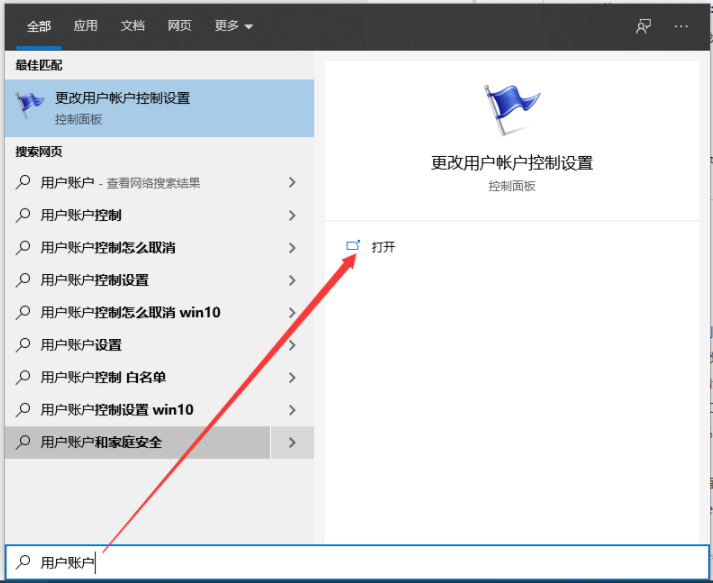
#3. Then adjust the left control range to never notify.
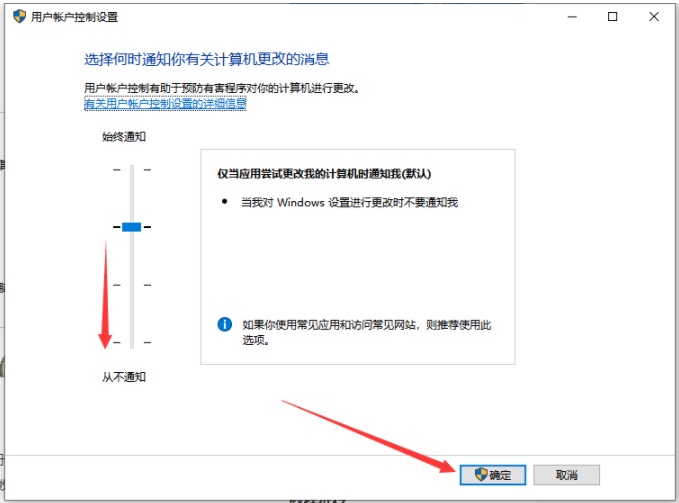
Method 2: Turn off Windows Defender security
1. Press the shortcut key win i at the same time to open the system settings window, and then select [Update and Security].
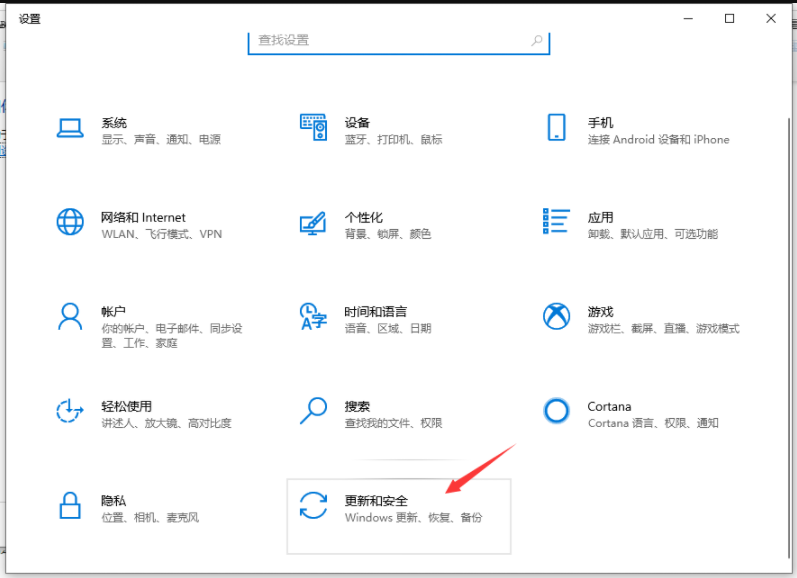
2. Select [Windows Security Center] on the left and enter [Open Windows Security Center] on the right.
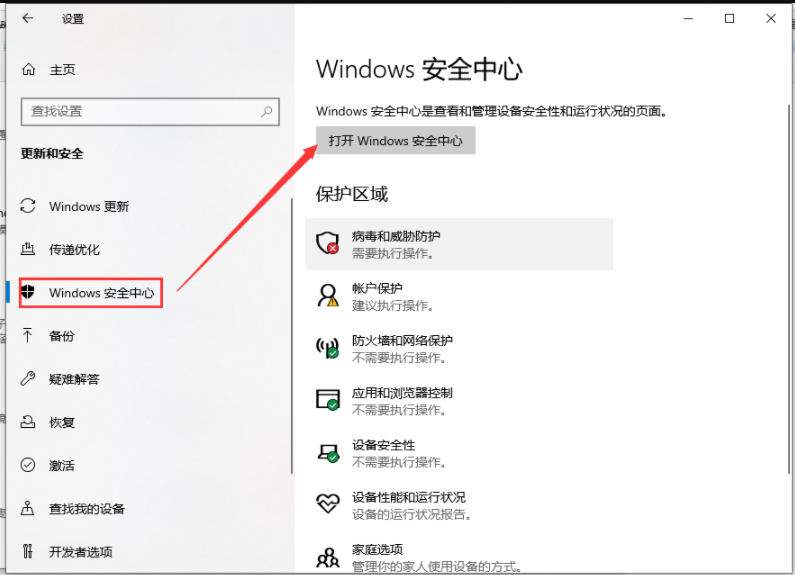
#3. Open the management settings under virus and threat protection settings.

#4. Then turn off all the ones on the right side that are open.
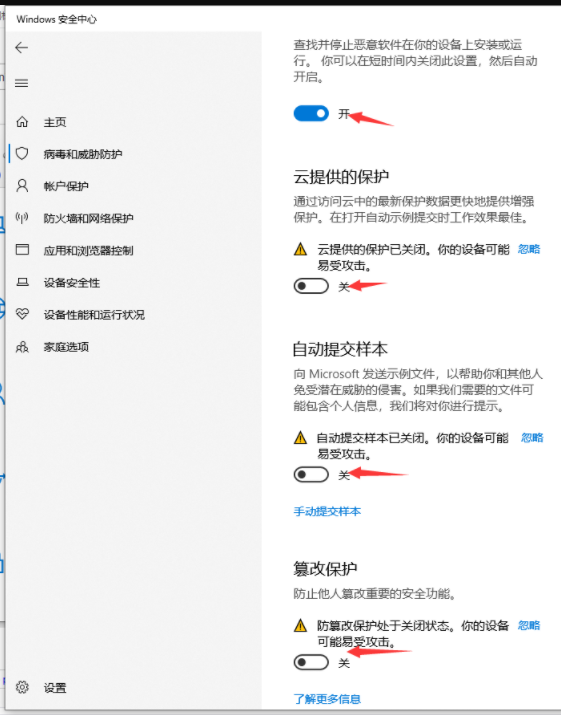
The above is the detailed content of Solution to the problem that win10 download software is blocked and cannot be installed. For more information, please follow other related articles on the PHP Chinese website!
 win10 bluetooth switch is missing
win10 bluetooth switch is missing
 Why do all the icons in the lower right corner of win10 show up?
Why do all the icons in the lower right corner of win10 show up?
 The difference between win10 sleep and hibernation
The difference between win10 sleep and hibernation
 Win10 pauses updates
Win10 pauses updates
 What to do if the Bluetooth switch is missing in Windows 10
What to do if the Bluetooth switch is missing in Windows 10
 win10 connect to shared printer
win10 connect to shared printer
 Clean up junk in win10
Clean up junk in win10
 How to share printer in win10
How to share printer in win10




