
php editor Baicao will introduce to you how to solve the problem of Win7 booting but not entering the system. This is a common situation where users may encounter an inability to start properly due to system failure or hardware issues. In this case, we can try some simple solutions to repair the system and get it back up and running. Next, we will provide you with some possible solutions that may help you solve this problem.
Win7 can boot but cannot enter the system Solution:
1. Win7 can boot but cannot enter the system. First, you need to restart the computer. During the process of restarting the computer, press the F8 key to enter the system security. model. If the laptop does not have a restart button, press and hold the power button to force it to shut down and then restart it.
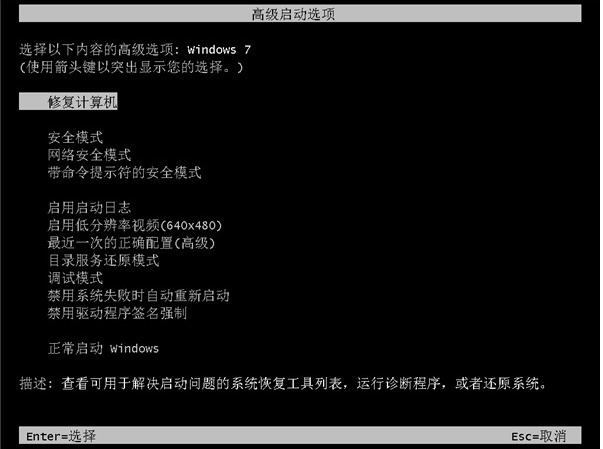
#2. Select "Repair Computer". After selecting, you will enter the system recovery options interface. Click Next to continue.
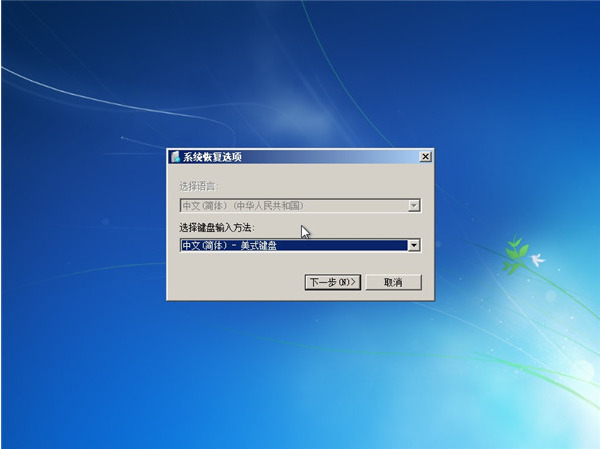
#3. A user login page will pop up. If your win7 system requires a password, enter the password.
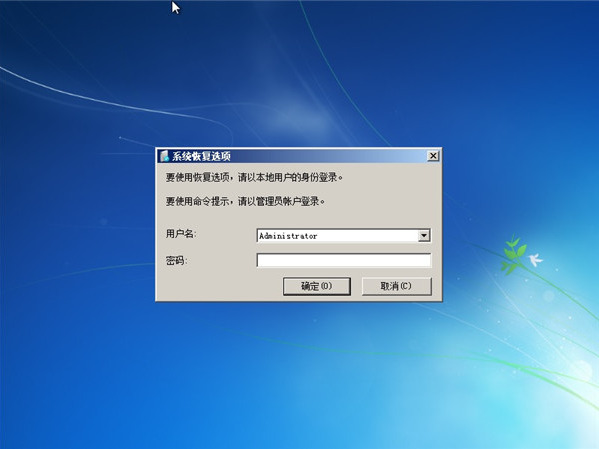
#4. After entering OK, you will enter the system recovery options. You can see the "Startup Repair" option in the interface, which is what you need now. If you have other needs, you can also perform other options.
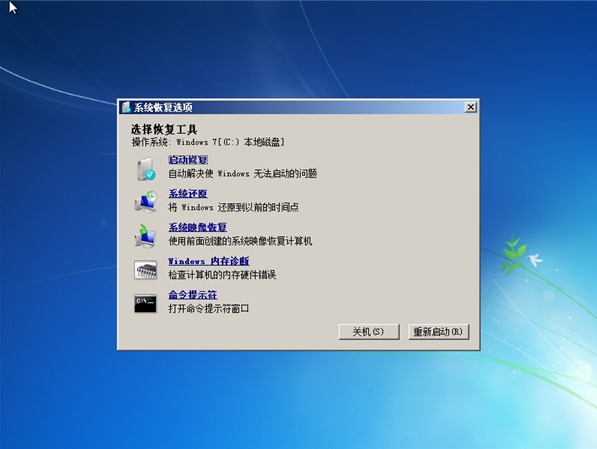
#5. After selecting "Startup Repair", the problem of being able to boot but unable to enter the system win7 will be automatically repaired.
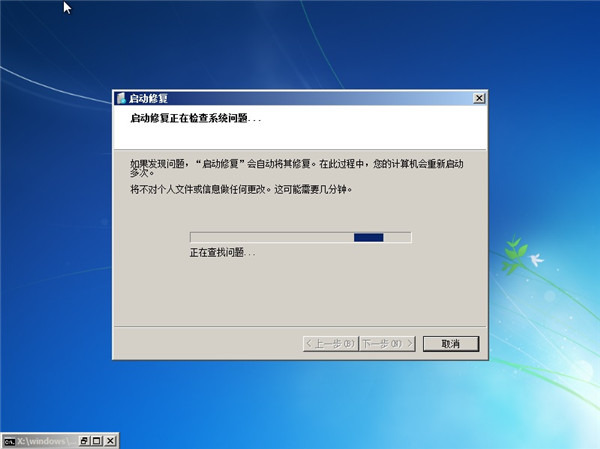
The above is the detailed content of What should I do if I can't enter the system after I start up Windows 7? Solution to the problem that win7 can boot but cannot enter the system. For more information, please follow other related articles on the PHP Chinese website!
 How to create virtual wifi in win7
How to create virtual wifi in win7
 How to change file type in win7
How to change file type in win7
 How to set up hibernation in Win7 system
How to set up hibernation in Win7 system
 How to open Windows 7 Explorer
How to open Windows 7 Explorer
 How to solve the problem of not being able to create a new folder in Win7
How to solve the problem of not being able to create a new folder in Win7
 Solution to Win7 folder properties not sharing tab page
Solution to Win7 folder properties not sharing tab page
 Win7 prompts that application data cannot be accessed. Solution
Win7 prompts that application data cannot be accessed. Solution
 Introduction to screenshot shortcut keys in Windows 7 system
Introduction to screenshot shortcut keys in Windows 7 system




