
php editor Zimo will introduce you to the method to solve the problem of garbled folder names in Win10. When using the Win10 system, sometimes we encounter the problem of garbled folder names, which brings inconvenience to our use. This problem is usually caused by incorrect system encoding settings. In order to solve this problem, we can fix the garbled folder name and restore the normal display of the folder name through some simple settings. The following are specific steps, I hope they will be helpful to you.
Solution to the problem that the Win10 folder name is garbled
1. Click "Start" in the lower left corner, and then select "Windows System" to open "".

#2, click "Clock and Zone".

3. Select "Management" and click "Change System Locale".
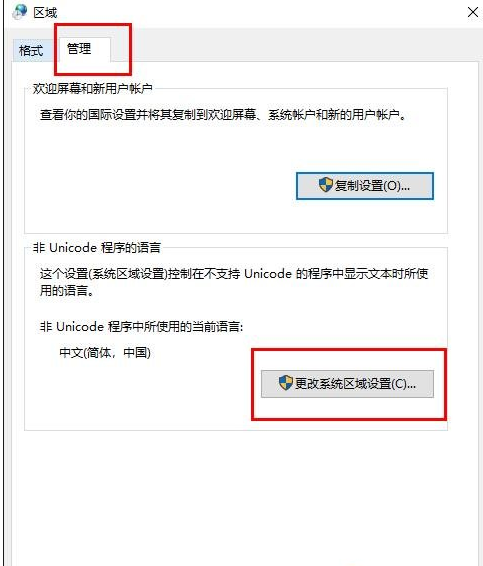
#4. Change the "Current System Locale" to "English" and click "OK".
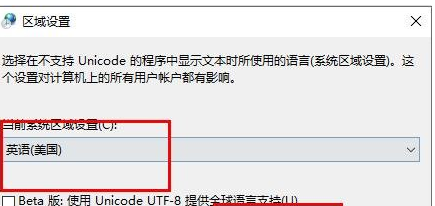
#5. Open "Change System Regional Settings" again and put the language back to "Chinese".
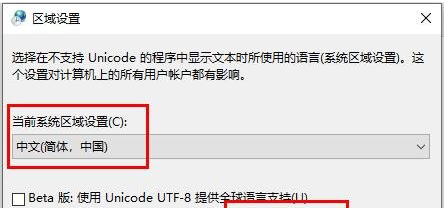
The above is the detailed content of Win10 folder name is garbled. For more information, please follow other related articles on the PHP Chinese website!
 What is ^quxjg$c
What is ^quxjg$c win10 bluetooth switch is missing
win10 bluetooth switch is missing Why do all the icons in the lower right corner of win10 show up?
Why do all the icons in the lower right corner of win10 show up? The difference between win10 sleep and hibernation
The difference between win10 sleep and hibernation Win10 pauses updates
Win10 pauses updates What to do if the Bluetooth switch is missing in Windows 10
What to do if the Bluetooth switch is missing in Windows 10 win10 connect to shared printer
win10 connect to shared printer Clean up junk in win10
Clean up junk in win10



