
php editor Banana will answer for you: Win10 hotspot connection is successful but no network is a common problem, which may be caused by a variety of factors. First, make sure your hotspot is set up correctly and your password is entered correctly. Secondly, check that your network drivers are up to date and make sure you are properly connected to the internet. You can also try restarting the hotspot device and your computer to resolve possible temporary issues. If the problem persists, it is recommended to check the settings of the firewall or anti-virus software, which may be blocking the network connection. If none of the above methods work, it is recommended to contact your network service provider or seek professional technical support.
Win10 connects to the hotspot but cannot access the Internet problem analysis
1. Generally, the reason why you still cannot access the Internet after connecting to the hotspot of your mobile phone is usually because there is a problem in obtaining the IP address or DNS. First, open [Computer] 】. Click [Network] on the left side of the computer.
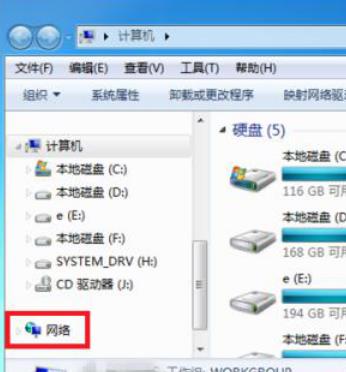
2. In the network interface, find the [Network and Sharing Center] interface in the toolbar and click to open it.
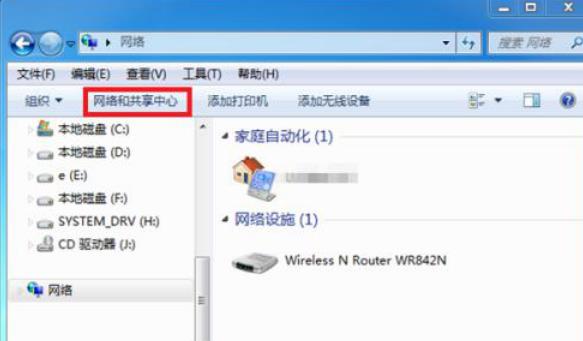
#3. Then click [Change Adapter Settings] on the left in the Network and Sharing Center interface.

#4. After entering the adapter setting interface, find the wireless network connection and right-click it. Click [Properties] in the options that appear.
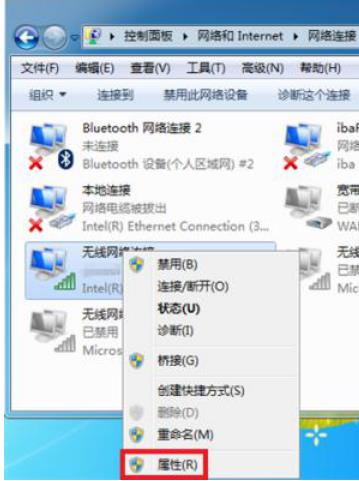
5. Select [Internet Protocol Version 4] in the wireless properties and click [Properties].
6. Next, set the IP address and DNS server to obtain automatically in the Internet Protocol Version 4 properties, and then click [OK]. Go back and see if you can access the Internet.
7. Another simple method here is to open Computer Manager, find [Computer Clinic] in the tools and click on it.
8. Next, find [Cannot access the Internet] among the problems that appear and click [Fix Now] to see if the problem can be repaired.
The above is the detailed content of What's wrong with Win10 hotspot connection successfully but no internet connection?. For more information, please follow other related articles on the PHP Chinese website!
 win10 bluetooth switch is missing
win10 bluetooth switch is missing
 Why do all the icons in the lower right corner of win10 show up?
Why do all the icons in the lower right corner of win10 show up?
 The difference between win10 sleep and hibernation
The difference between win10 sleep and hibernation
 Win10 pauses updates
Win10 pauses updates
 What to do if the Bluetooth switch is missing in Windows 10
What to do if the Bluetooth switch is missing in Windows 10
 win10 connect to shared printer
win10 connect to shared printer
 Clean up junk in win10
Clean up junk in win10
 How to share printer in win10
How to share printer in win10




