
If you are using the nano editor in a Linux terminal for the first time, you may encounter some problems saving content. Although it is easy to edit content using nano, how do you save the content after editing is completed? Normally, using the regular shortcut ctrl s won't work. In fact, the nano editor provides two shortcut key combinations to save content: – ctrl o: save the content without exiting the editor, so you can continue editing; – ctrl x: save and exit the editor. For both options, you need to confirm the changes before they can take effect.
Save changes and continue editing
Use the nano editor to open a text file. You can use the nano command on the command line, followed by the file name.
For example, as a demonstration example, if we want to edit a file named Programs.c, we can use the following command:
nano Programs.c
When you make any changes in the file, an asterisk * will be displayed in the nano title, as shown below:
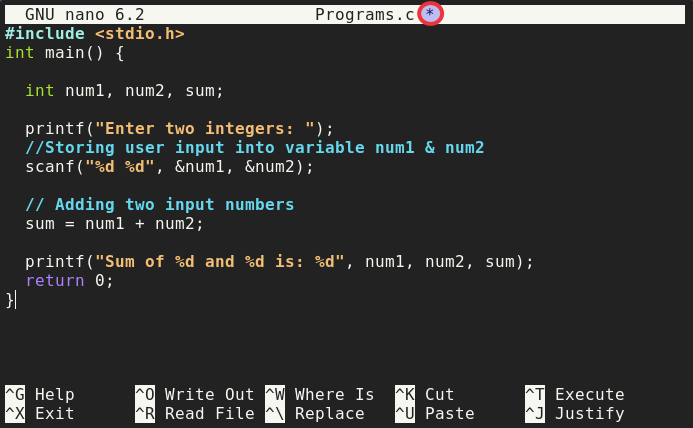
To save changes (and do not want to exit), you need to press the ctrl o key combination, and the system will ask you whether you want to save the changes:
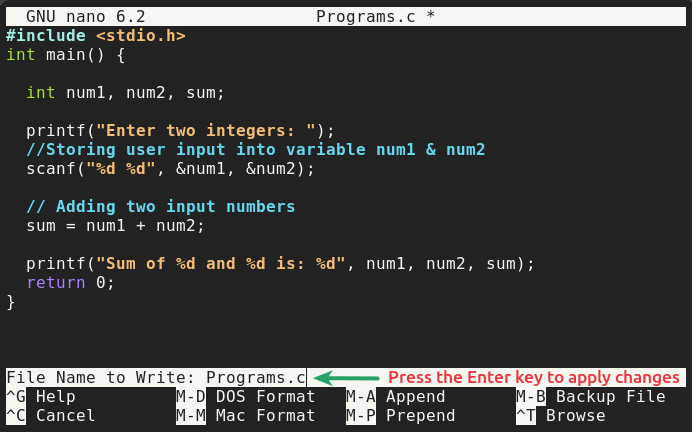
Press the Enter key (enter) to confirm saving.
Save and exit the nano editor (or cancel changes)
After completing editing (change), press the ctrl x key combination to exit the nano editor and return to the terminal.
Similarly, it will also ask you if you want to save changes before exiting. As shown below:
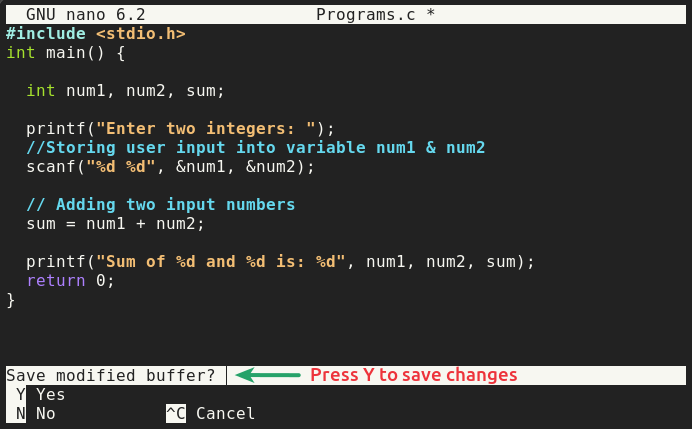
After seeing the system prompt message, press the Y key to save the changes. It will display the file name again. At this time, hit the Enter key (enter). The system will close the nano editor and return to the terminal window.
In addition, if you do not want to save the changes, you need to press the N key to abandon the modification and exit, or press the ctrl c key combination to cancel the exit and continue editing.
The above is the detailed content of Tips for using nano editor in Linux terminal. For more information, please follow other related articles on the PHP Chinese website!




