
Recently, many Win11 users have encountered a common problem, which is that the Microsoft account login times out or takes too long. This problem has brought inconvenience to users, but don’t worry. PHP editor Xiaoxin has summarized several solutions for everyone, hoping to help everyone. Let’s take a look below!
How to solve the problem that Microsoft account login times out or takes too long?
Method 1. Modify DNS
1. Click the search icon next to the start button, enter control panel in the search box, and then click to open the best matching control panel application given by the system.
2. In the Control Panel window, switch to the category view mode, and then click View network status and tasks under Adjust computer settings.
3. Path: Control Panel - Network and Internet - Network and Sharing Center. Click on the connected network, open Properties, Ethernet Properties window, double-click to open Internet Protocol version 4 (TCP/IPv4).
4. The default selection is to automatically obtain the DNS server address, then click Use the DNS server address below, fill in the preferred DNS server address and backup DNS server address, and click OK.
Method 2, refresh the DNS cache
1. Open Run (Win R), enter the cmd command, press OK or press Enter to open the command prompt window.
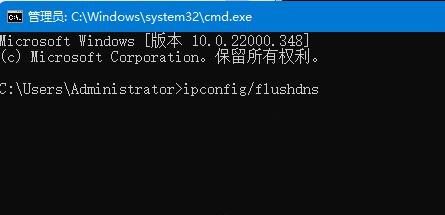
#2. In the command prompt window, enter the ipconfig/flushdns command and press Enter.
Method 3. Network troubleshooting
1. Set up the window, use the search box, and enter network troubleshooting.

2. Use the troubleshooter to detect Internet connection problems. After the check is completed, click on the network connection to automatically repair it.
The above is the detailed content of What should I do if my win11 Microsoft account login times out or takes too long?. For more information, please follow other related articles on the PHP Chinese website!
 There is no WLAN option in win11
There is no WLAN option in win11
 How to skip online activation in win11
How to skip online activation in win11
 Win11 skips the tutorial to log in to Microsoft account
Win11 skips the tutorial to log in to Microsoft account
 How to open win11 control panel
How to open win11 control panel
 Introduction to win11 screenshot shortcut keys
Introduction to win11 screenshot shortcut keys
 Windows 11 my computer transfer to the desktop tutorial
Windows 11 my computer transfer to the desktop tutorial
 Solution to the problem of downloading software and installing it in win11
Solution to the problem of downloading software and installing it in win11
 How to skip network connection during win11 installation
How to skip network connection during win11 installation




